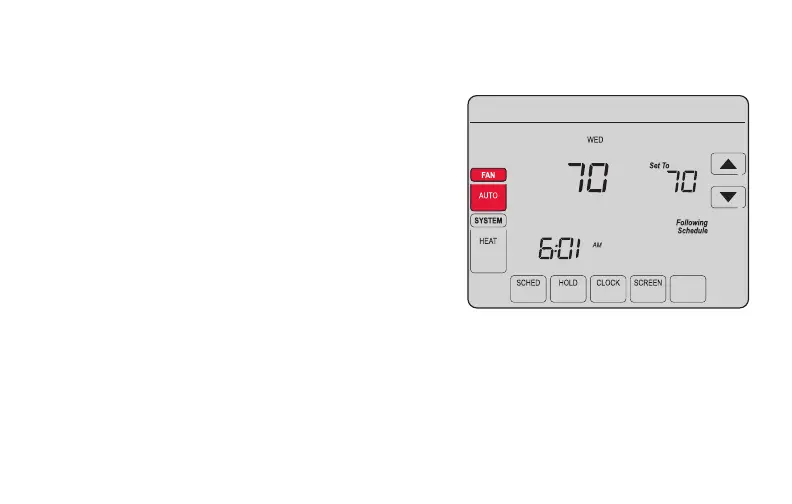37 69-2805ES—03
Configuración del ventilador
1 Presione la opción FAN (Ventilador) para
seleccionar el funcionamiento del ventilador.
2 Presione FAN (Ventilador) nuevamente para
seleccionar la opción ON (Encendido) o AUTO
(alterne para volver a seleccionar la opción).
La opción seleccionada destella.
3 Presione DONE (Terminado) para guardar la
configuración. Su selección aparece debajo
de FAN (Ventilador).
ON: el ventilador está siempre encendido.
AUTO: el ventilador funciona solo cuando el
sistema de calefacción o refrigeración está
encendido.
MORE
Inside
MCR31553
