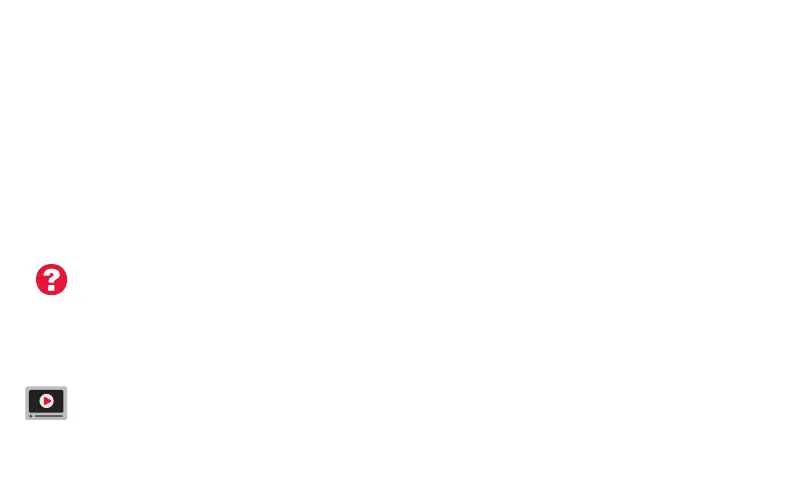69-2805ES—03 26
Conexión a la red WiFi
Para completar este paso, debe tener un dispositivo inalámbrico conectado a su red
inalámbrica doméstica. Cualquiera de estos tipos de dispositivos funcionará:
• Computadora tipo tablet (recomendado)
• Computadora portátil (recomendado)
• Teléfono inteligente
Si no puede continuar... en algún momento durante este procedimiento, reinicie
el termostato. Para ello, retírelo de la placa de pared, espere 5 segundos y
vuelva a calzarlo en la placa de pared presionándolo. Regrese al paso 1 de este
procedimiento, que comienza en la página page 27.
Mire el video Wi-Fi Enrollment (Registro WiFi) en wifithermostat.com/videos
