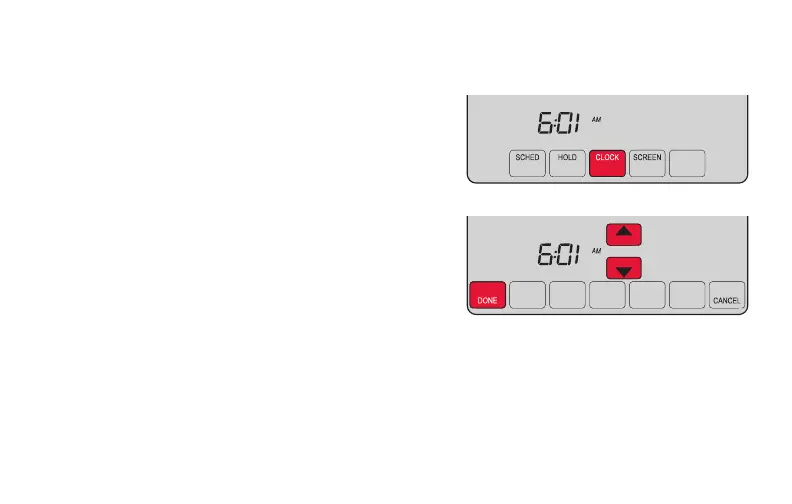69-2805ES—03 36
Configuración del reloj
1 Presione CLOCK (Reloj) para visualizar las
flechas de configuración.
2 Presione s o t para ajustar la hora. (Puede
adelantar la hora más rápidamente si mantiene
presionados los botones s o t).
3 Presione DONE (Terminado) para guardar y salir,
o bien presione CANCEL (Cancelar) para salir sin
cambiar la hora.
Nota: Este termostato se actualizará
automáticamente para el horario de verano (si se
observa en su área) y almacena toda la información
de fecha/hora. Si el termostato está conectado a
Wi-Fi y registrado a Total Connect Comfort, la hora actual se actualiza desde el Internet.
Nota: para cambiar el formato de día de la semana actual, consulte “Opciones de
cronograma” en la página 53.
MCR31552
MORE
