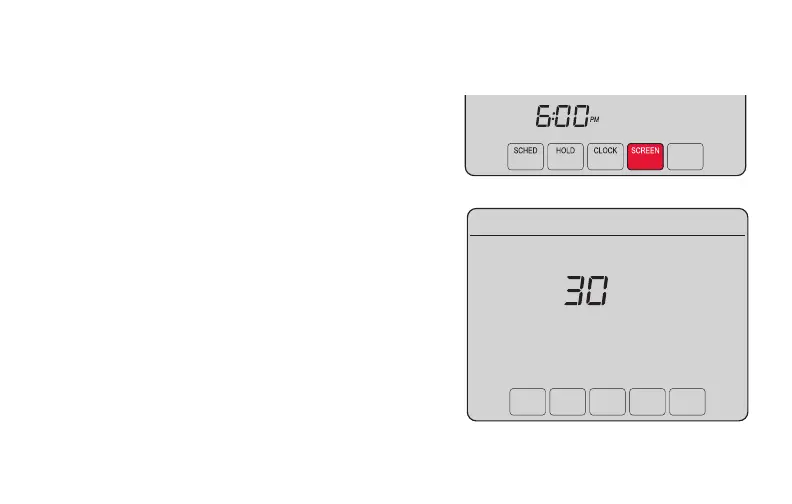69-2805ES—03 44
Limpieza de la pantalla
MORE
MCR31560
1 Presione SCREEN (Pantalla) para bloquear la
pantalla para realizar la limpieza. La pantalla
permanecerá bloqueada durante 30 segundos
para que pueda limpiarla sin modificar ninguna
configuración.
2 A los 30 segundos, presione DONE (Terminado)
para retomar el funcionamiento normal, o bien
presione SCREEN nuevamente si necesita más
tiempo para realizar la limpieza.
Nota: NO rocíe ningún líquido directamente sobre
el termostato. Rocíe el líquido sobre un paño,
después utilice el paño húmedo para limpiar la
pantalla. Utilice agua o el limpiador para vidrios
que utiliza en casa. Evite utilizar limpiadores
abrasivos.
