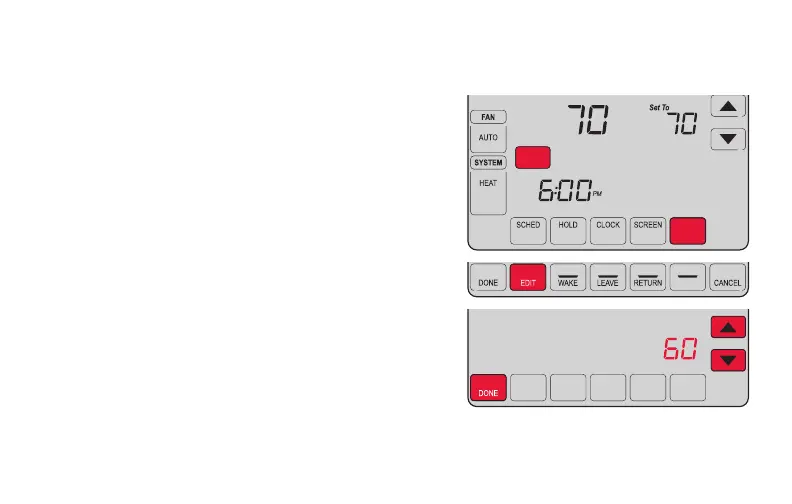43 69-2805ES—03
Configuración de los intervalos del recordatorio del filtro
Si se activa durante la instalación, el recordatorio del
filtro le envía un mensaje que figura sobre la hora
que le indica que es momento de cambiar su filtro.
Presione RESET (Reiniciar) después de cambiar el
filtro para reiniciar el temporizador.
Para cambiar el intervalo del recordatorio:
1 Presione MORE (Más) y, luego, EDIT (Editar).
2 Presione s o t para seleccionar el intervalo
deseado (en días) y, luego, presione DONE
(Terminado).
3 Presione RESET (Reiniciar).
4 Presione DONE para guardar y salir.
Nota: la función de configuración del sistema
0500 controla el intervalo del filtro. Consulte el
“Recordatorio de cambio de filtro” en la página 57.
MCR31559
SLEEP
FILTER
DAYS
CHANGE FILTER
RESET
MORE
