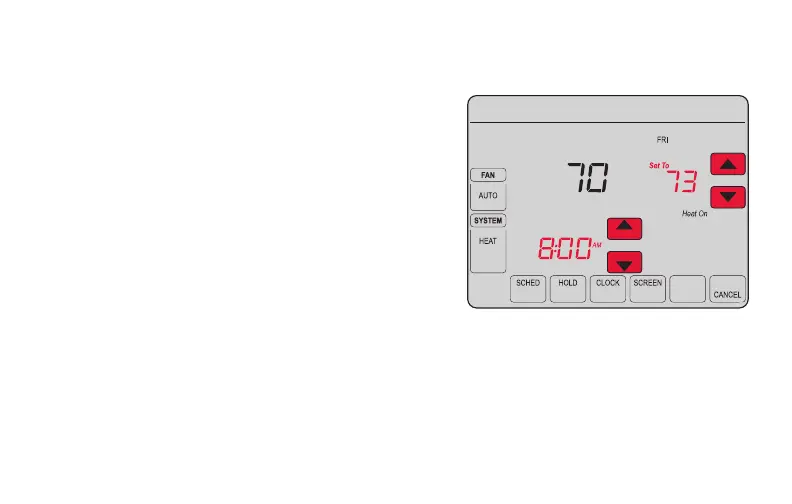69-2805ES—03 40
Anulación temporal de los cronogramas
1 En la pantalla de inicio, presione s o t para
ajustar inmediatamente la temperatura.
2 Ajuste la hora a la que quiere que finalice el
reposo (la hora predeterminada es el final de
período actual).
La nueva configuración de mantendrá hasta la
hora indicada en Hold Until (Mantener hasta).
Cuando el temporizador finalice, el cronograma
se reanudará y la temperatura volverá a la
configuración correspondiente al período actual.
Para cancelar la configuración temporal en
cualquier momento, presione CANCEL (Cancelar) o
SCHED (Cronograma). El cronograma del programa
se reanudará.
MORE
Temporary Hold
Hold Until
Inside
MCR31556
