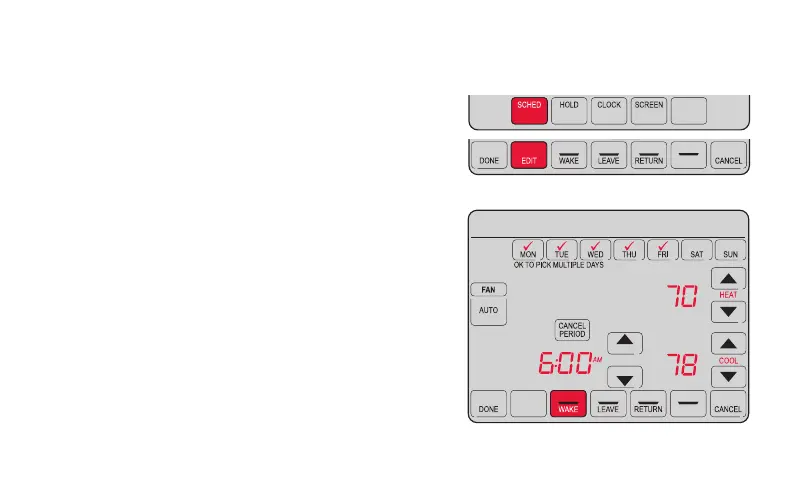39 69-2805ES—03
Ajuste de los cronogramas del programa
1 Presione SCHED (Cronograma) y, luego, EDIT
(Editar). La pantalla muestra los botones de los
días en la parte superior.
2 Presione los botones de los días (MON-SUN
[Lun./Dom.]) para seleccionar los días.
3 Presione s o t para configurar la hora
de despertarse correspondiente a los días
seleccionados.
4 Presione s o t para configurar la temperatura
de calefacción y refrigeración de este período.
5 Presione otro período (LEAVE [Salir], RETURN
[Regresar], SLEEP [Dormir]) y configure la hora y
la temperatura para cada uno de ellos.
6 Presione DONE (Terminado) para guardar y salir,
o bien presione CANCEL (Cancelar) para salir sin
guardar los cambios.
Nota: puede presionar CANCEL PERIOD (Cancelar período) para eliminar los períodos no
deseados.
MORE
SLEEP
SLEEP
MCR31555
