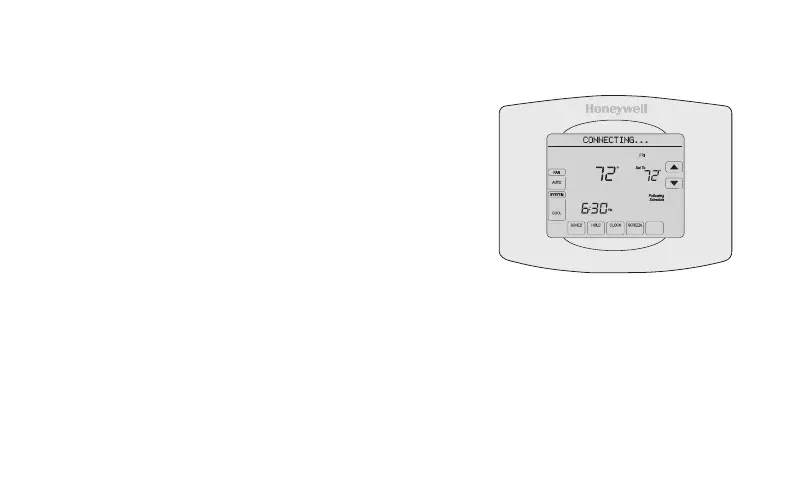69-2805ES—03 30
Conexión a la red WiFi
3 Asegúrese de que su termostato esté conectado.
El centro de mensajes en su termostato mostrará
CONNECTING... (Conectando...) durante 30
segundos.
Mire la pantalla del termostato. Verifique que el
centro de mensajes muestre uno de los siguientes
mensajes:
CONNECTION SUCCESSFUL (Conexión exitosa)
JOINED (Conectado): [NOMBRE DE LA RED WIFI]
YOU ARE ALMOST DONE (Felicitaciones. Ya casi termina)
REGISTER AT TOTAL CONNECT (Regístrese en Total Connect)
Si ve uno de esos mensajes, continúe a la página 31.
Nota: si ve CONNECTION FAILURE (Error de conexión) o Wi-Fi SETUP (Configuración
de la red WiFi) en el centro de mensajes, confirme que haya ingresado correctamente
la clave de su red doméstica en el paso 2c. Si es correcta, consulte las Preguntas
frecuentes enwifithermostat.com/support
M31568
MORE
Inside
