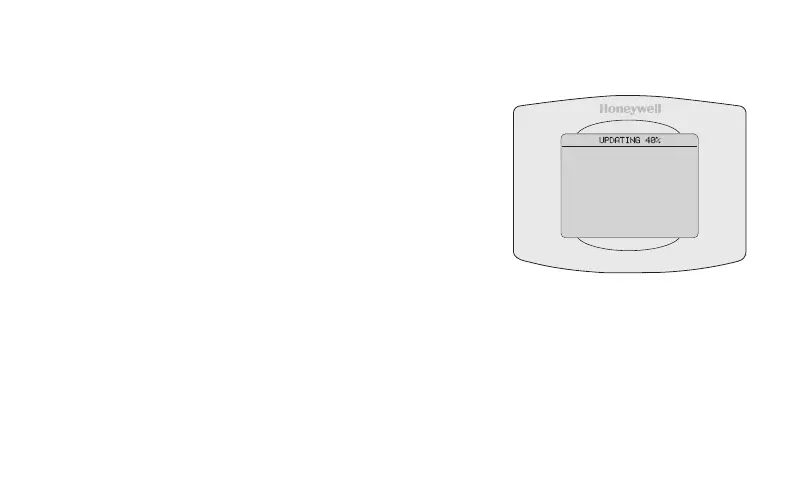47 69-2805ES—03
Actualizaciones del software
Honeywell realiza actualizaciones periódicas del
software para este termostato. Las actualizaciones
se efectúan automáticamente a través de su
conexión WiFi. Todas sus configuraciones
permanecen guardadas, de modo que no
necesita hacer cambios después de que ocurra la
actualización.
Mientras ocurre la actualización, la pantalla del
termostato queda en blanco y el centro de mensajes
muestra UPDATING (actualizando) y el porcentaje
de la actualización que ha ocurrido. Cuando se
termine la actualización, su pantalla de inicio
aparecerá como es habitual.
Nota: Si no está conectado a Wi-Fi, ni registrado en
Total Connect Comfort, no recibirá actualizaciones
automáticas.
