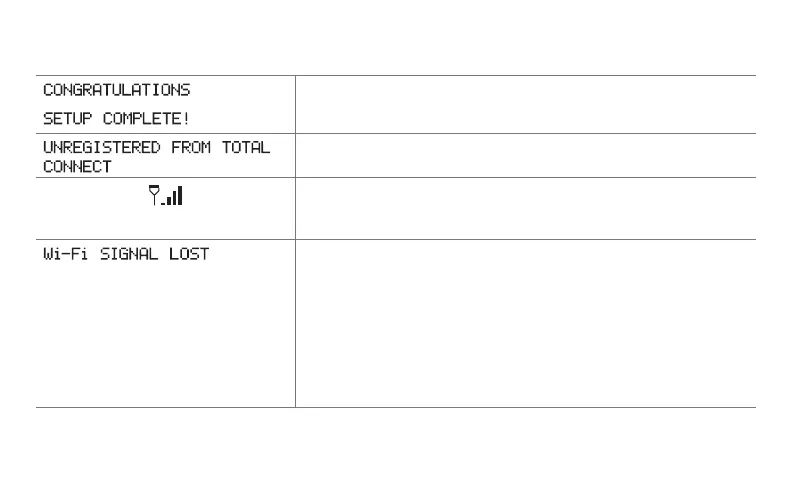63 69-2805ES—03
Mensajes del Centro de mensajes
Se muestra cuando el termostato está registrado en
mytotalconnectcomfort.com
Se muestra cuando se retira el termostato de su cuenta en
Total Connect Comfort.
Potencia de la señal WiFi. Se muestra cuando el termostato
está conectado a la red WiFi y está registrado en
mytotalconnectcomfort.com
Se muestra si no hay señal Wi-Fi.
• ReviseotrodispositivoparaverificarquelaconexiónWi-Fi
está funcionando en su hogar; si no, llame a su proveedor
de Internet.
• Muevaelenrutador.
• Reinicieeltermostato:paraello,retírelodelaplacade
pared, espere 5 segundos y vuelva a calzarlo en la placa
de pared presionándolo. Regrese al paso 1 para conectar
su red Wi-Fi.
