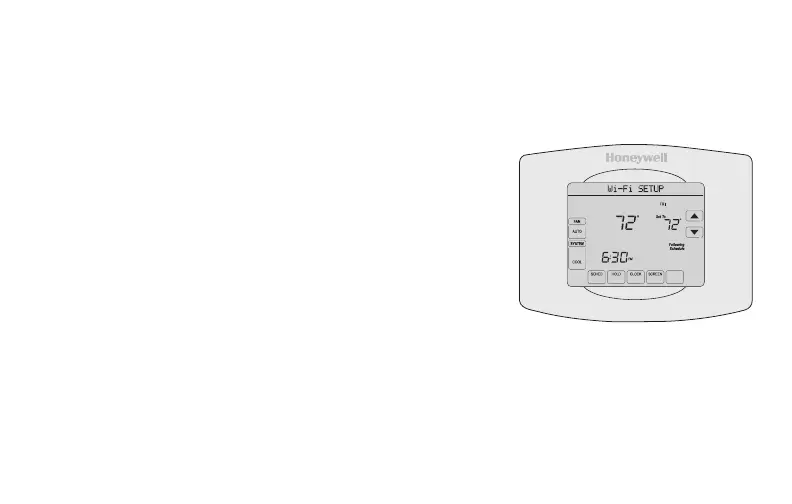27 69-2805ES—03
1 Connect to your thermostat.
1a Make sure the thermostat message center displays
Wi-Fi SETUP.
1b On the wireless device (laptop, tablet, smartphone),
view the list of available Wi-Fi networks
1c Connect to the network called
NewThermostat_123456 (the number will vary).
Note: If you are asked to specify a home, public, or
office network, select Home Network.
M31566
MORE
Inside
Connecting to your Wi-Fi network
