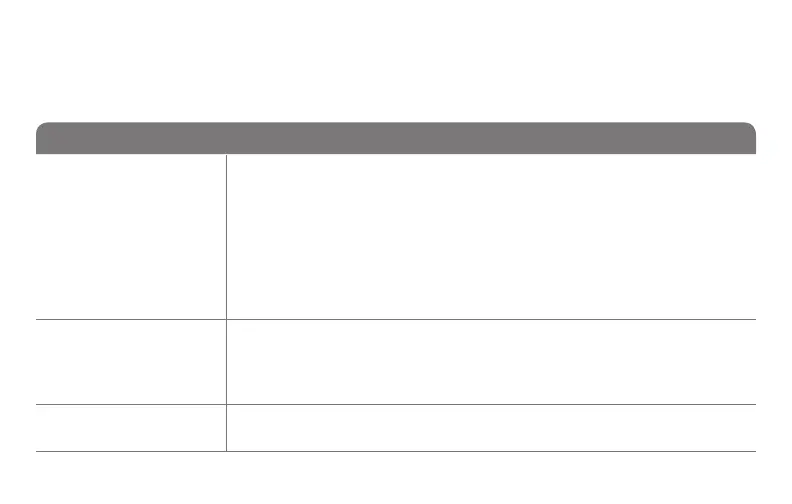57 69-2805ES—03
System setup
Function Settings & Options
0500
Filter Change
Reminder
The reminder
appears after
selected number of
days run time not
actual time.
0 Off (no reminder)
1 Reminder after 10-day run time (about 1 calendar month)
2 Reminder after 30-day run time (about 3 calendar months)
3 Reminder after 60-day run time (about 6 calendar months)
4 Reminder after 90-day run time (about 9 calendar months)
5 Reminder after 120-day run time (about 1 calendar year)
6 Reminder after 180-day run time (about 18 calendar months)
7 Reminder after 270-day run time (about 2 calendar years)
8 Reminder after 365-day run time (about 3 calendar years)
0530
Smart Response
Technology
See page 48 for
more information.
1 On
0 Off
0640
Clock Format
12 12-hour clock (i.e., “3:30 pm”)
24 24-hour clock (i.e., “15:30”)
What other functions can I change? (See page 51 for instructions.)
