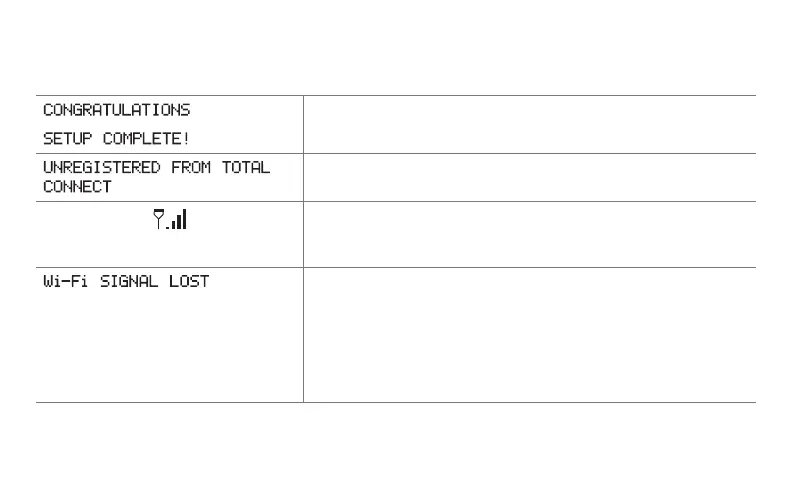63 69-2805ES—03
Message center messages
Displayed when the thermostat is registered at
mytotalconnectcomfort.com
Displayed when the thermostat is removed from your Total
Connect Comfort account.
Wi-Fi signal strength. Displayed when the thermostat
is connected to the Wi-Fi network and registered at
mytotalconnectcomfort.com
Displayed if there is no Wi-Fi signal.
• CheckanotherdevicetobesureWi-Fiisworkinginyour
home; if not, call your Internet Service Provider.
• Movetherouter.
• Restartthethermostat:removeitfromthewallplate,wait
5 seconds, and snap it back onto the wallplate. Return to
Step 1 of Connecting to your Wi-Fi network.
