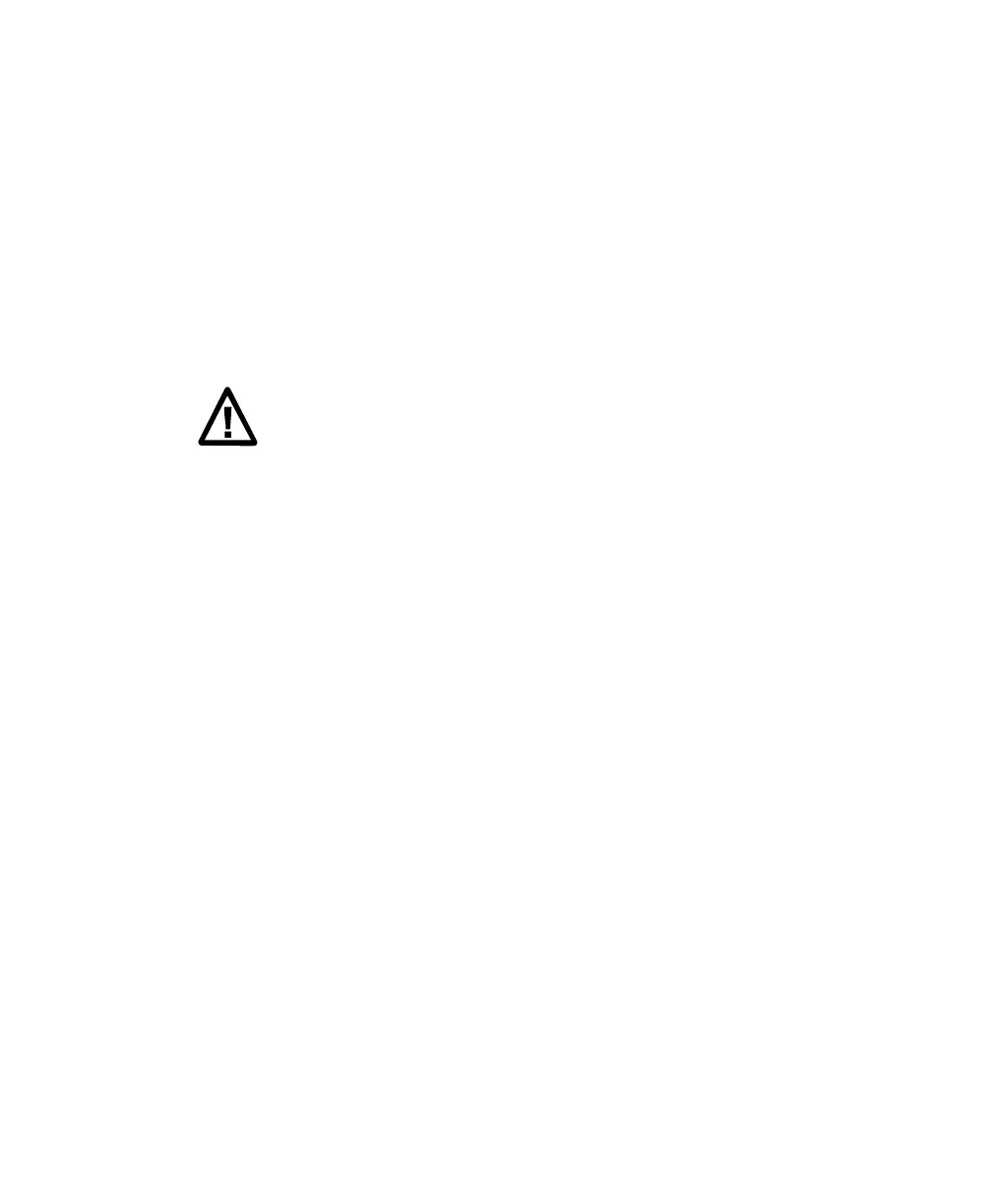1. Features of ScanPal EDA50 Enterprise Hybrid Device
6 ScanPal EDA50 Enterprise Hybrid Device User Guide
Battery
EDA50 uses 3.8 v rechargable lithium ion battery as its main power supply. The
battery capacity is 15.2 watt/hour. Battery life is influenced by many factors,
such as: screen brightness, the length of time the device waits before the
screen automatically go to sleep, input configurations, extreme temperature and
usage behaviors, etc.
Honeywell suggests you to keep the battery charged to avoid data loss. When
replacing the battery, the terminal will be automatically turned off and then you
need to cold start it.
If you need to buy a replacable battery, please contact regional resellers.
Warning: Improper use of the battery of this terminal can cause a fire or
chemical burns. Please don't disassemble the battery or heat it to 100 ° C
(212 ° F) or more, or incinerate the battery. Make sure waste batteries are
properly disposed. Keep out of reach of the children.
We recommend users to use Honeywell Li-ion battery pack. Damgaes
caused by using non-Honeywell batteries will not be covered by
Honeywell warranty.
Charging
Before using EDA50, you need to make sure the battery (model number BAT-
EDA50) is fully charged. You can charge the battery before or after installing it
to EDA50. It will take about 4 hours for the battery to be fully charged,
regardless what kind of chargers are used:
Insert EDA50 with battery installed into the charger or cradle.
