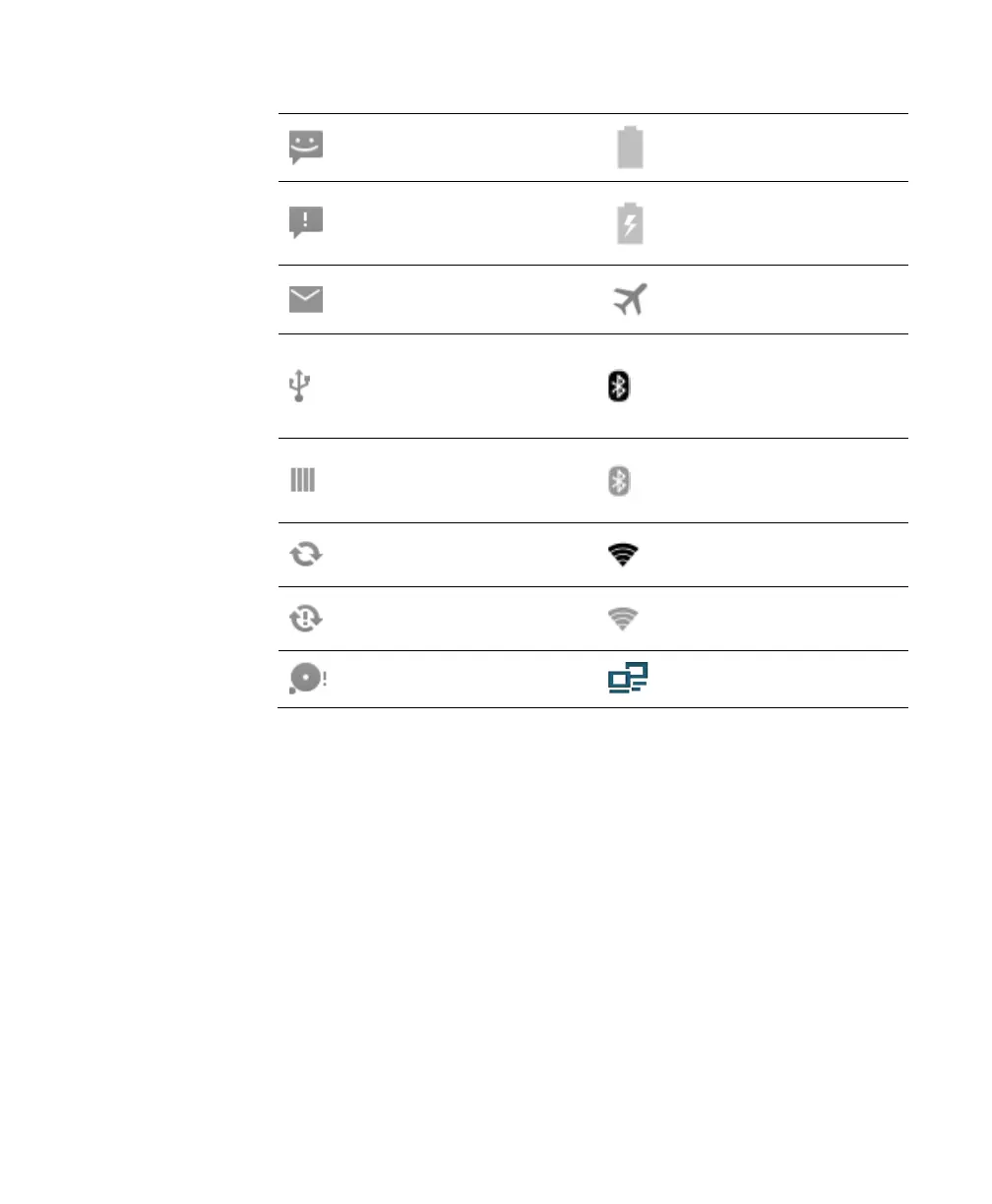Key mapping
Users can change the default functions of the left and right scan keys.
1. Tap All Applications > Settings > Key Remap.
2. Touch the keys you want to redefine.
3. Tap KEYS or APPs to view options.
4. Select the required functions for the key. The new functions selected will be
displayed under the name of the key.
