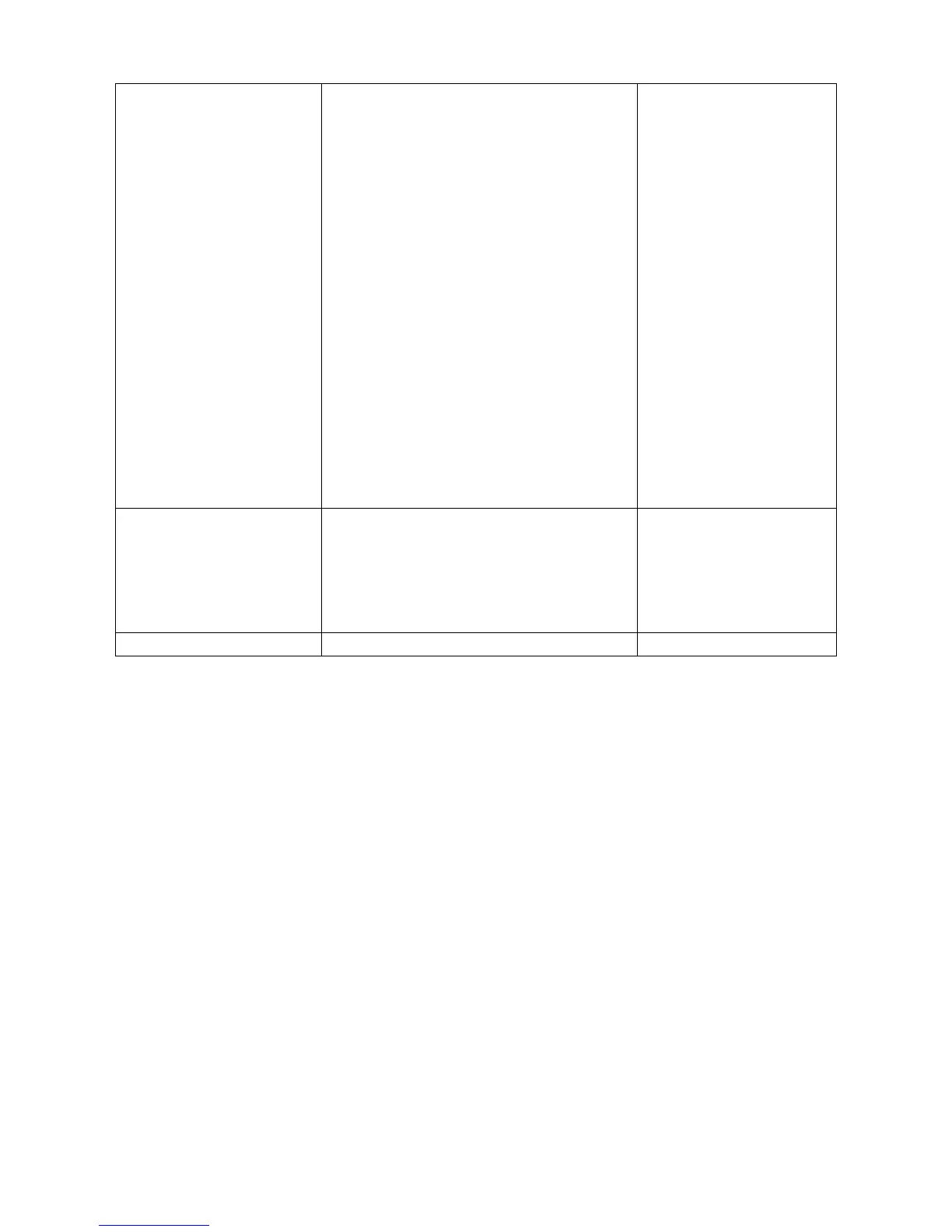format
‘//’ ACTION
‘//’ intent-suffix ‘$’ extra-data
Where:
Additional operations and data include the
following characters, to enable Intent or
respective applications
Intent action:
“com.honeywell.scantointent.intent.action.”+
ACTION
Intent extra
“com.honeywell.scantointent.intent.extra.DATA
” contains the remainder of the bar code data
after the first ‘$’ character.
The related BarCodeReader attributes:
PROPERTY_DATA_PROCESSOR_SCAN_TO
_INTE N T
Enable or disable specifying EZ Config
operations to barcode. Adopt Aztec code and
include specified header data.
The related BarCodeReader attributes:
PROPERTY_DATA_PROCESSOR_LAUNCH_
EZ_ CONFIG
