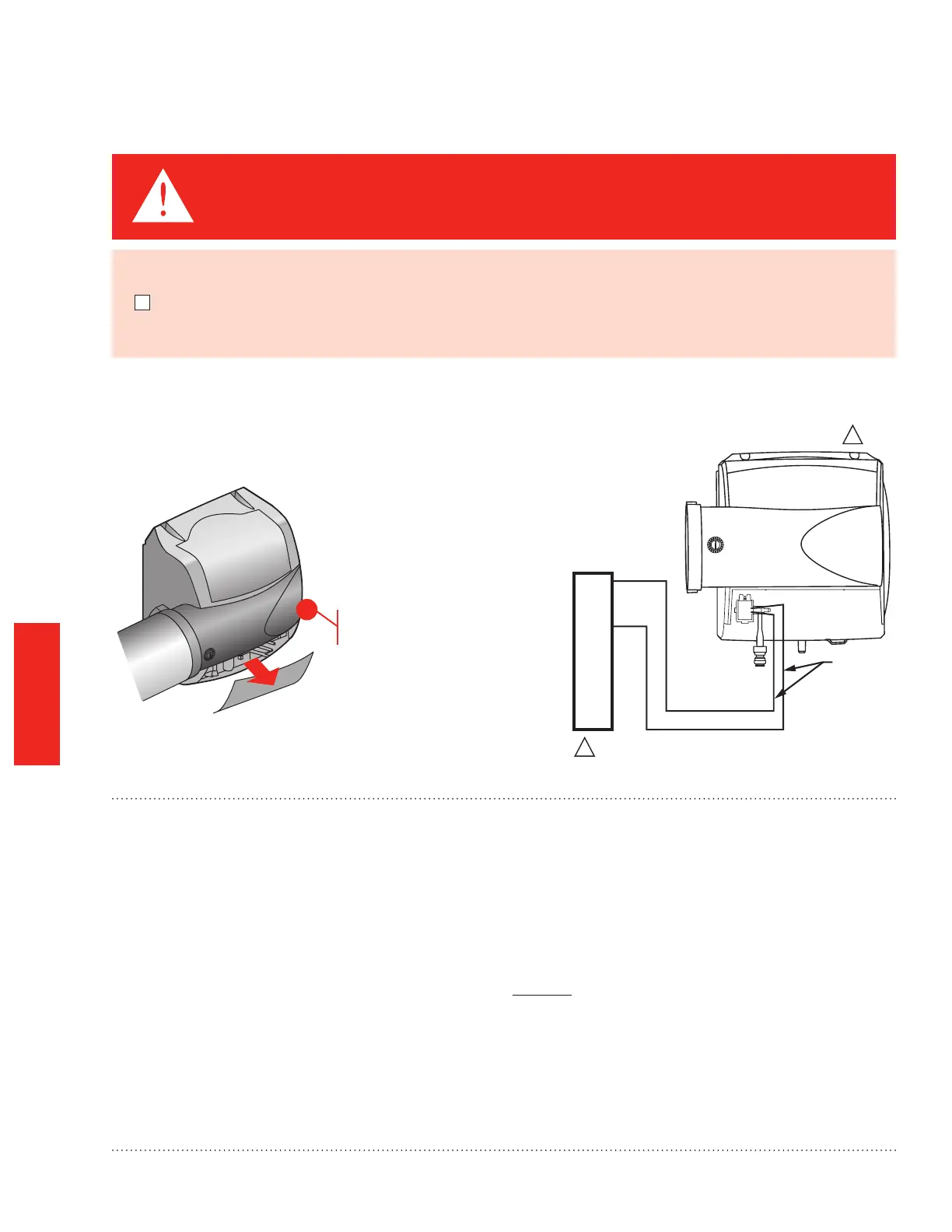WIRING
What humidier model do I have?
The model number can be found on the bottom of
the humidier.
STEP ONE: Remove the Humidier Cover
Remove the bottom
cover.
STEP TWO: Install the Transformer (Bypass Models)
Install transformer on the outside of a grounded metal junction box using only a 7/8 in. (22 mm) knockout hole.
Place mounting tabs into the knockout hole and rmly tighten the locking screw. Field wiring connections and
grounding means for the transformer and enclosure shall be in accordance with the National Electrical Code
(NEC) and the Canadian Electrical Code (CEC). Connect wires to the 120V side of the transformer.
For HE150 and HE250, the 15V transformer must provide constant power to the 24V IN terminals.
STEP THREE: Wiring the Humidier
Use a wiring diagram from the following pages that matches your equipment.
When wiring is complete, run the wires coming out of the humidier into the wiring clip on the bottom of the
humidier.
MCR2993
Before Wiring the Humidier
Before wiring the humidier:
I understand and will comply with applicable local wiring codes and regulations.
CAUTION: Voltage Hazard.
Be sure the humidier is not plugged in before beginning wiring.
1
Wiring TrueEASE to equipment with
powered terminals.
HUMIDIFIER
WATER
SOLENOID
LEAD WIRE
COM
HUM
R
G
WIRING DIAGRAM ASSUMES THE USE OF EQUIPMENT-SPECIFIC
COMMUNICATING THERMOSTAT CONTROLLING THE HUMIDIFIER.
1
1
Humidier 33-00067EF—01
12
