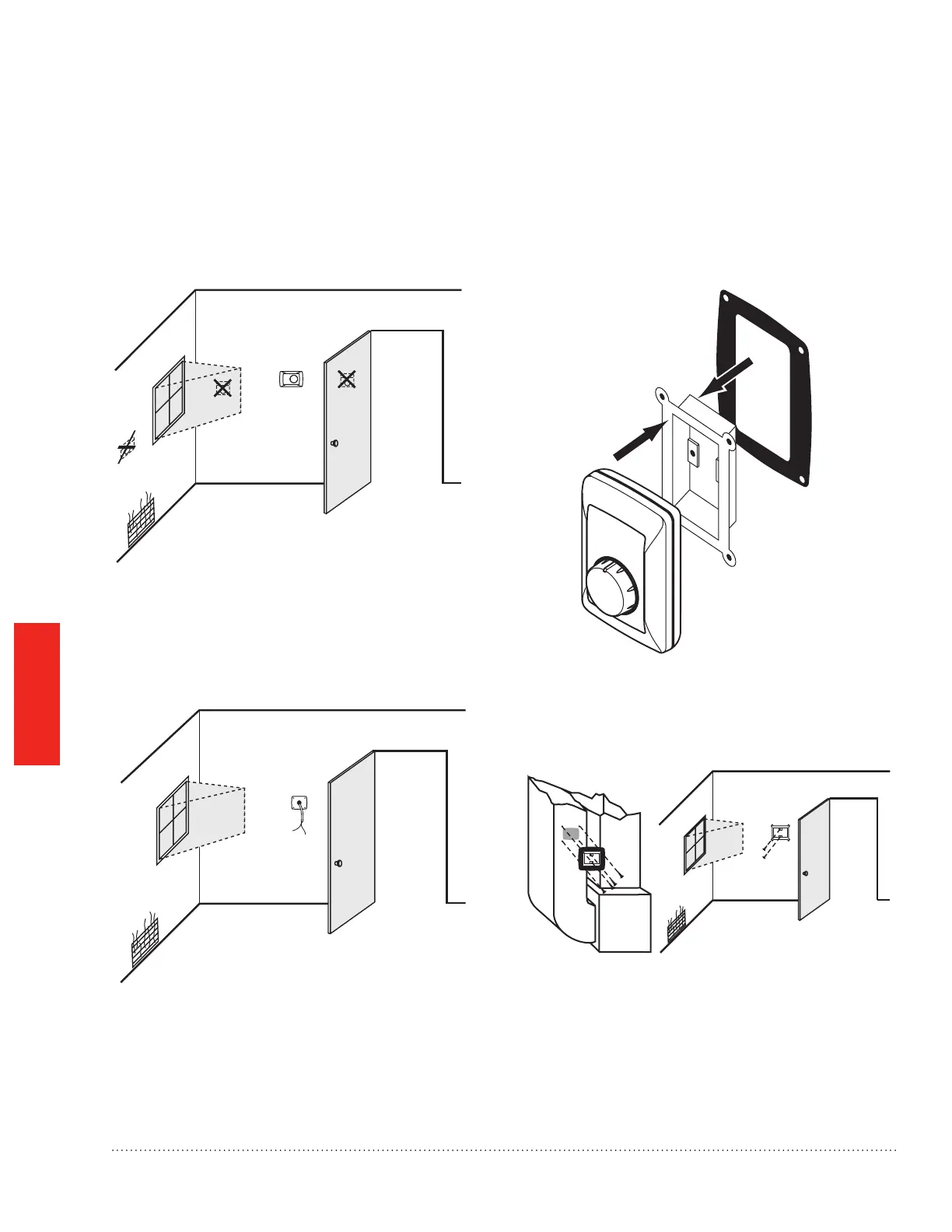WIRING
Humidier 33-00067EF—01
14
Installing the Humidistat
Remote Mount Installation
1. Choose a location in the living area.
NOTE: Select a location clear of drafts or excessive
humidity. Avoid mounting near doors or windows, or in
bathrooms or kitchens.
2. Cut 1 in. diameter wire hole in wall.
3. Run two-fan, low-voltage wire to the mounting
location in the living area.
IMPORTANT
Use rated 18-22 gauge wire. Leave approximately
6 in. of wire to properly connect the humidistat.
4. Remove the base bracket from the humidistat. For duct
mount, slide the black gasket onto the base bracket.
NOTE: Use gasket only when mounting the control to
ductwork. Leave off when mounting to a wall.
5. Secure the base bracket to the duct or remote
location. Secure to the duct with four 1-in. (25 mm)
screws (provided) or to the wall with two 1-in. (25 mm)
screws (provided).
