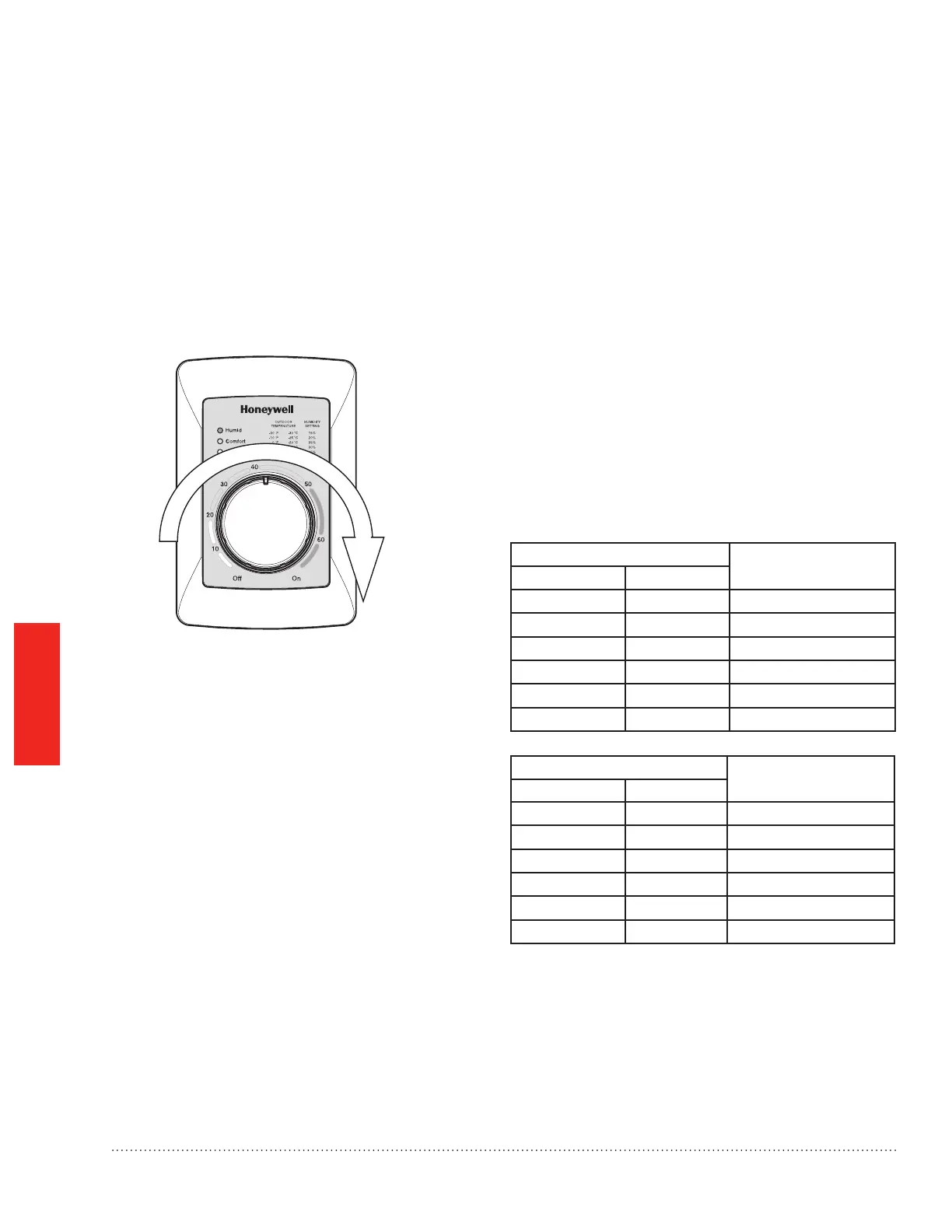WIRING
Turn the H8908 dial to “ON” to test proper
installation.
You will hear an audible click if installed correctly,
and water will begin owing to the humidier.
Humidity Control Adjustment
To maintain optimal humidity levels without causing
condensation on cold surfaces such as windows, the
homeowner must adjust the setpoint as the outdoor
temperature changes.
To reduce the relative humidity, lower the setpoint
approximately three percent relative humidity every 24
hours. To increase the relative humidity, increase the
setpoint approximately three percent relative humidity
every 24 hours.
Setpoint Adjustment
Set the humidity setpoint according to the prevailing
outdoor temperature. Recommended settings are
available on the control and in the table below.
Outdoor Temperature Recommended
H8908A,B Setpoints
°F °C
-20 -29 15
-10 -23 20
0 -18 25
+10 -12 30
+20 -7 35
>+20 >-7 40
Outdoor Temperature Recommended
H8908C,D Setpoints
°F °C
+70 +21 50
+75 +24 40
+80 +27 35
+85 +29 30
+90 +32 25
>+100 >+38 20
Humidistat Checkout Humidistat Operation
Humidier 33-00067EF—01
18
Installing the Humidistat
