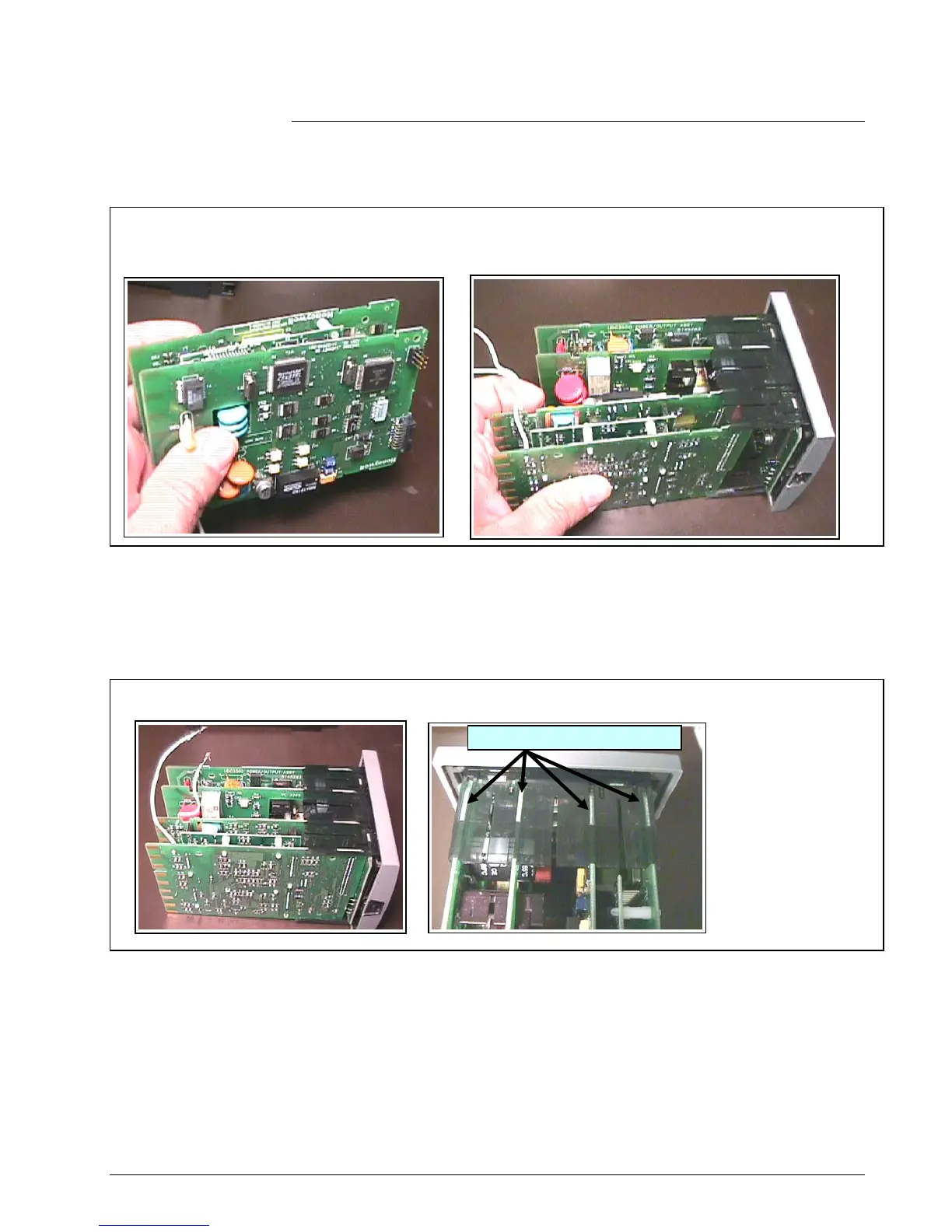01/06 Kit Instruction 51-52-33-153 7
Replacement Instruction, Continued
Chassis Reassembly
Figure 9 Communications and MCU/Input Board
Place the Communications board over the Capacitors on the Optional Input Boards. Insert these boards as an
assembly into the Chassis. Start them in the chassis groves and carefully push them in until they snap into
place.
Chassis Reassembly
Figure 10 Chassis Assembly
Make certain that the four larger boards are properly snapped into the top and bottom of the Chassis.
Continued on next page
Boards should snap into place
