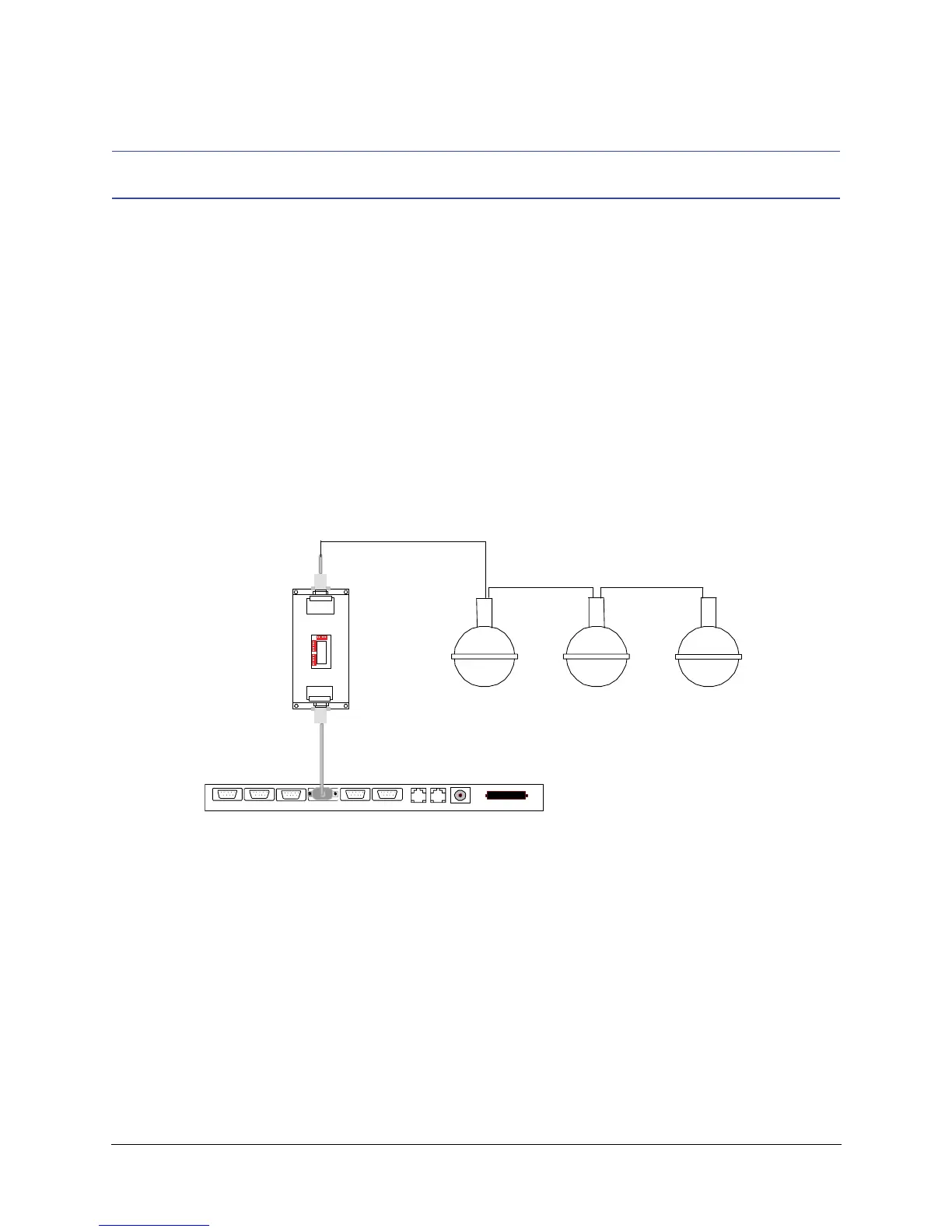VideoBloX Quick Start Guide
Rev 1.0 9 Document 900.0840
09/06
Connecting to the High Speed Dome
The Orbiter, RapidDome, or HD6 domes connect to the system via an HVBPIT44 Protocol
Interface Translator (PIT). This device converts the native protocol of VideoBloX to the
protocol of the connected dome.
Cable Connection
1. Using the 9-pin Male to 9-Pin Male (pin to pin) connect the Slave Channel of the PIT to
the RS422 Master port on the VideoBloX CPU module. This is the fourth connector
from the left port when viewing the chassis from behind.
2. Using the RS422 cable with 9-Pin male connector on one end and fly leads" on Pins 1
and 2, connect Pin #1 (TXD -) to the Data (-) on the Dome. Connect Pin #2 (TXD +) to
the Data (+) on the Dome.
Figure 5 Connecting an HVBPIT44 and High Speed Dome
Address the Dome
1. Set the Dome to address #1 (see Manual for Dome )
2. Set the Dome for VCL or Maxpro mode protocol (see Manual for Dome)
1
23456 87
23456 871
23456 87
1
23456 871
RS422
Master
RS422
Slave
RS422
Master
Pin 1 (TXD-) to Data -
Pin 2 (TXD+) to Data+
DB9 Male to DB9 Male
HVBPIT44
HVBCPU
