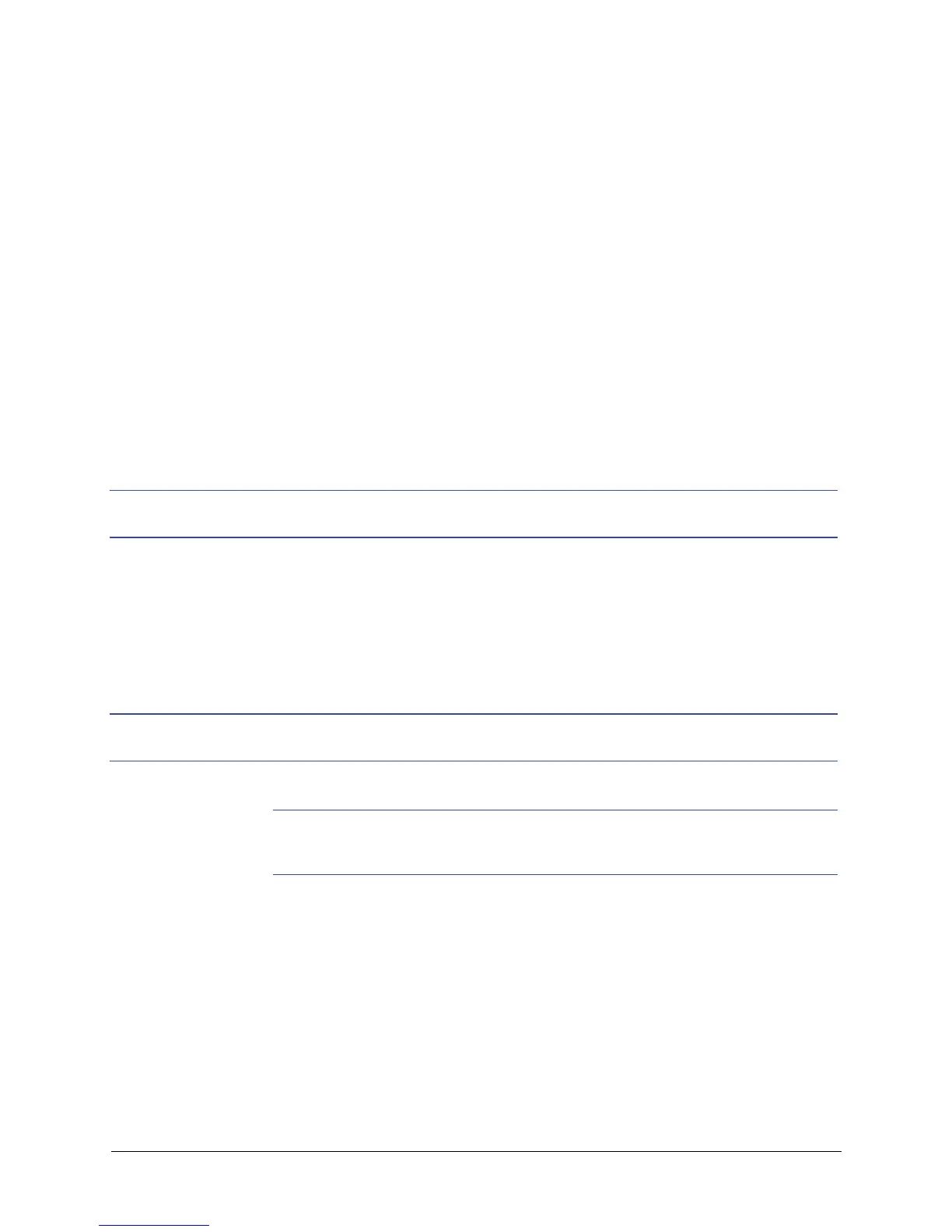Rev 1.0 13 Document 900.0840
09/06
4
Video Switching
On start up, the system will require the operator to LogIn at the keyboard before
controlling any of the devices. This requires a password, which is set-up in the PC
Configuration program.
Log-On to Keyboard
1. Press the Log In/Log Out key
2. Enter the Password (default is "0")
3. Press Enter.
Switching Cameras and Monitors
Note Remove monitor #2 connection from the CPU BNC output and connect that
to Output #2 of Output Module.
There are mode keys (Camera, Monitor, DVR, and Sequence) on the HEGS5BLX
Keyboard.
Select Monitor
Press the Monitor Key (the system is now in Monitor mode).
