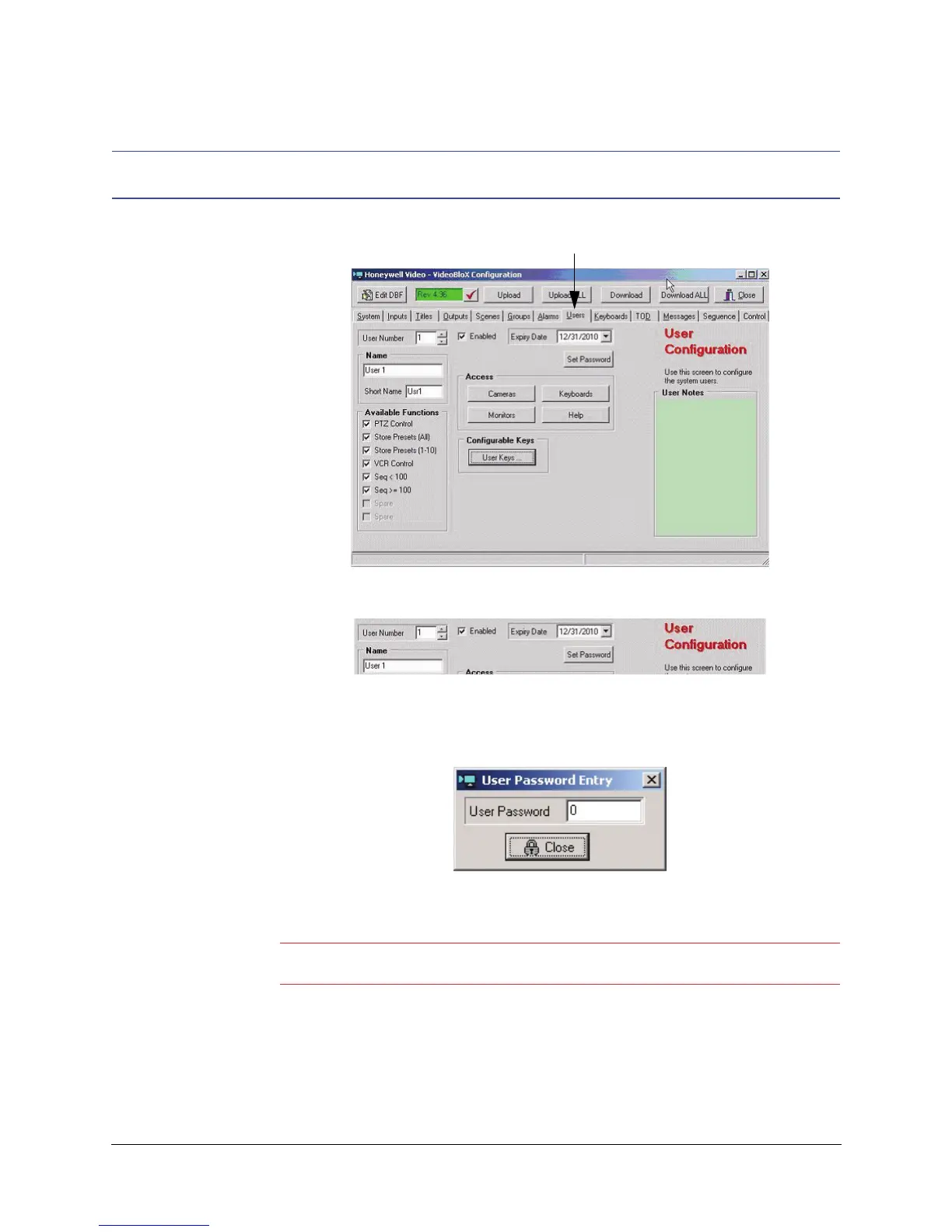VideoBloX Quick Start Guide
Rev 1.0 19 Document 900.0840
09/06
Configure a User
From the Configuration Program, click on the Users tab.
Configure User Number 1:
1. Make sure Enabled is checked
2. Make sure expiry date is in the future
3. Click on Set Password.
The default password for User 1 is 0 (zero). You can leave it at 0 or create a new one.
Caution Make sure you remember the new password if you change it.
4. Close the dialog box.
