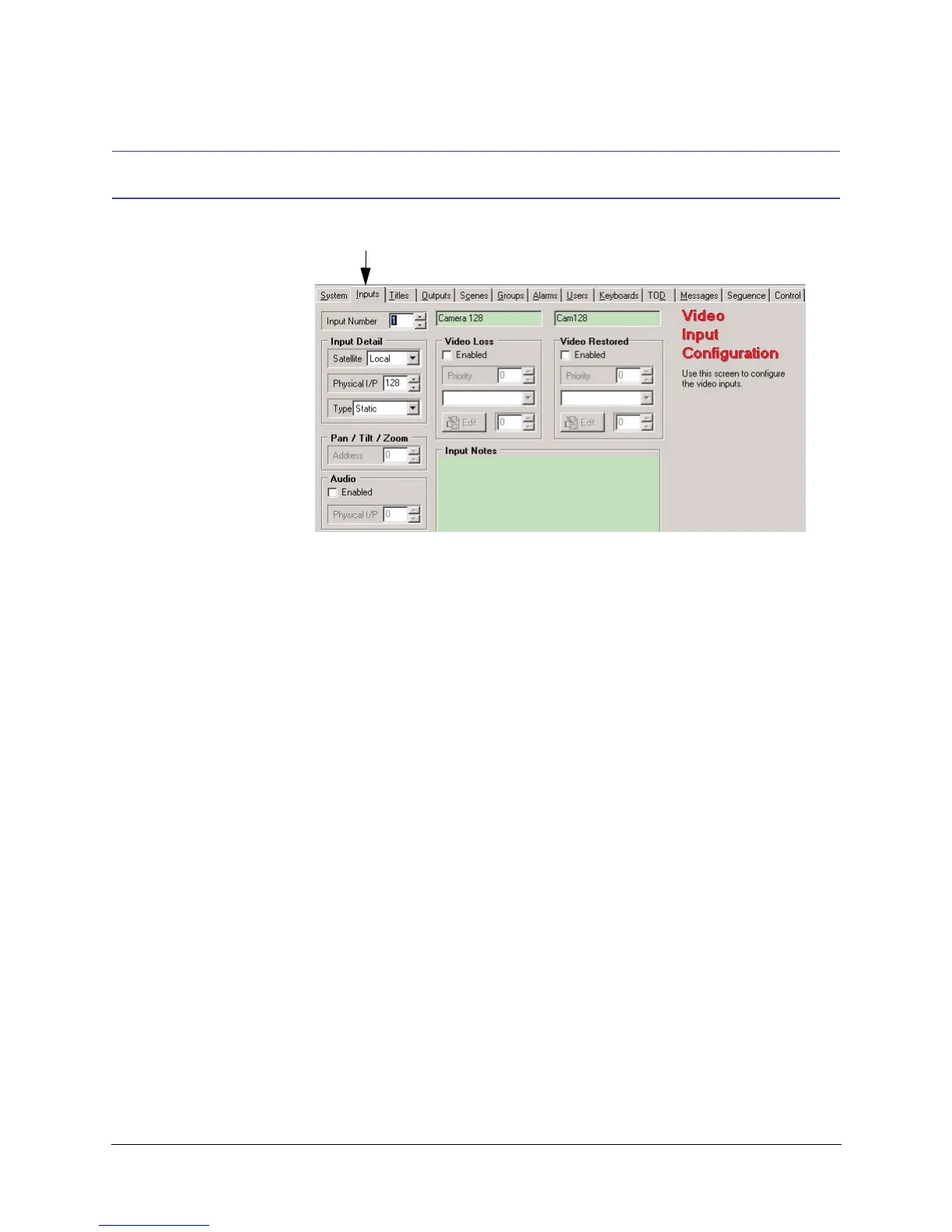VideoBloX Quick Start Guide
Rev 1.0 21 Document 900.0840
09/06
Configure the Video Inputs
From the Configuration Program, click on the "Inputs" tab.
Configure Input Number #1 (the video input where the dome is connected.
1. Select the Type of Camera as PTZ
2. Configure the Pan/Tilt/Zoom address to match the dome address (#1)
3. Click on Download to send configuration to the CPU.
