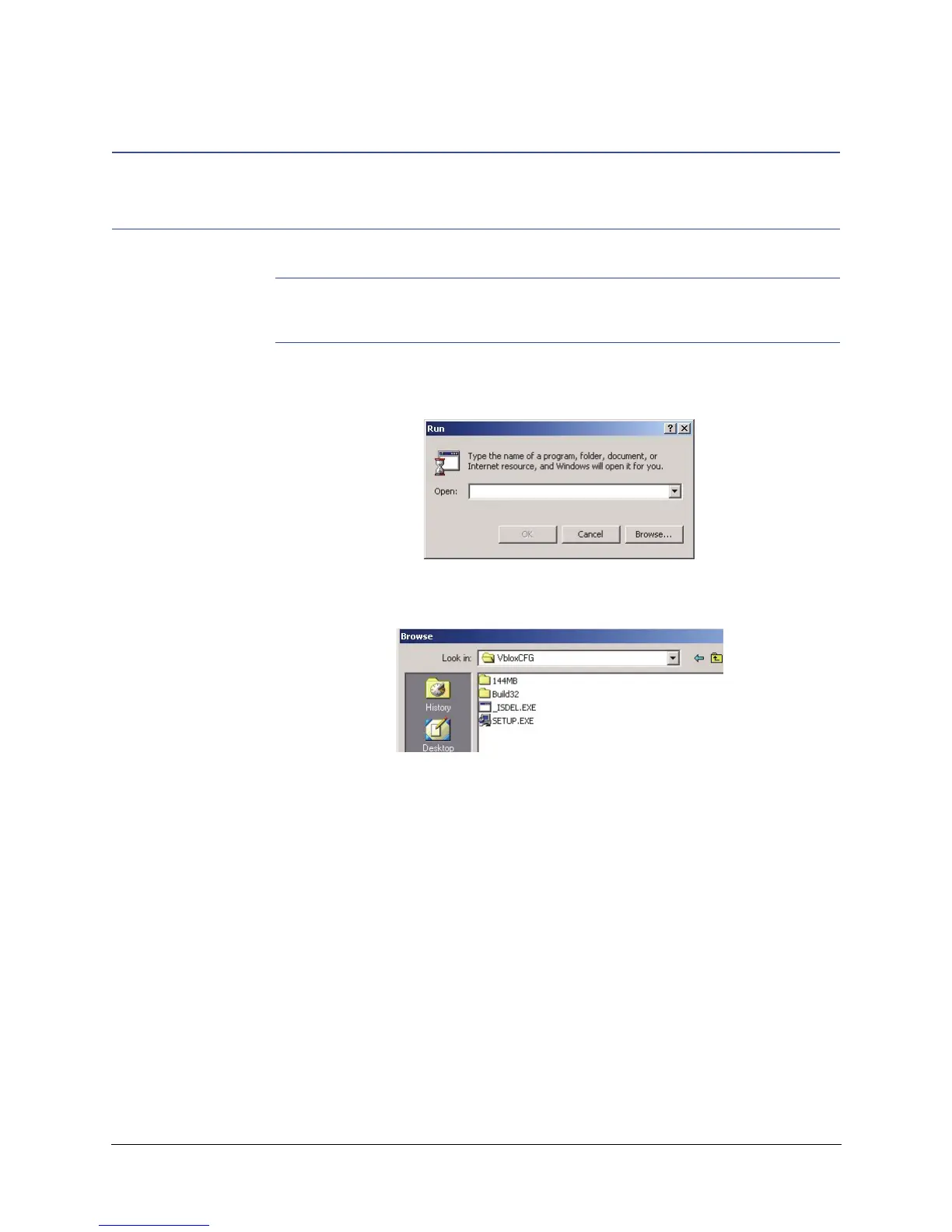Rev 1.0 16 Document 900.0840
09/06
Configuration with the PC
Install the VideoBloX Configuration Software on the
Configuration PC
Note The Configuration Software is distributed on a CD-ROM that shipped with the
CPU/Chassis.
1. Insert the VideoBloX CD in the PC CD-Rom drive.
2. From Windows Start Menu, click on Run
3. Click on the Browse button and locate your CD-Rom drive.
4. Locate the VBLoxCFG folder on the CD.
5. Double click on SETUP.EXE.
6. Follow the on-screen prompts to install the default configuration.
