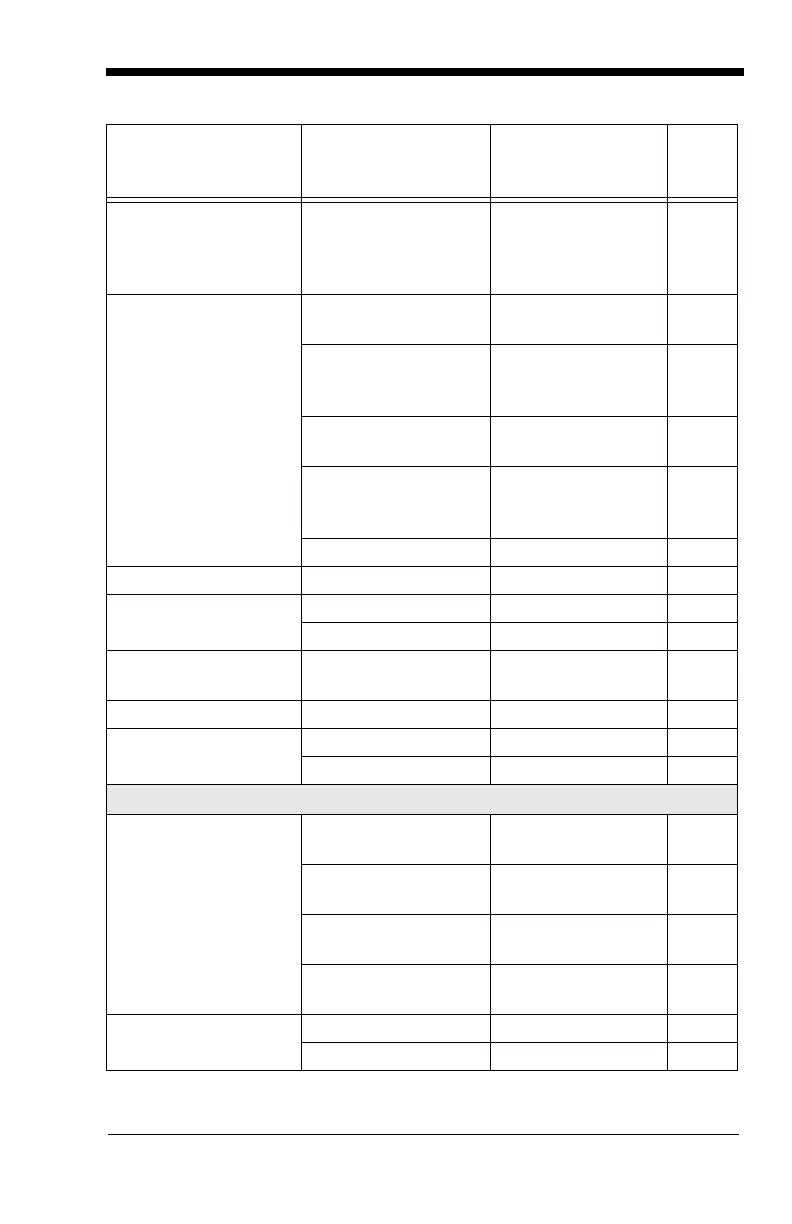11 - 17
Resetting the
Custom Defaults: All
Application Work
Groups
Custom Default
Settings:
All Work Groups
PAPDFT 3-30
Bluetooth
Connection
Bluetooth HID
Keyboard Connect
PAPBTH 3-30
Bluetooth HID
Keyboard
Disconnect
PAPSPP 3-32
Bluetooth Serial Port
- PCs/Laptops
BT_TRM0;BT_DN
G5
3-33
BT Connection -
PDA/Mobility
Systems Device
BT_TRM0;BT_DN
G1
3-33
Bluetooth PIN Code BT_PIN 3-33
Bluetooth PIN Code Bluetooth PIN BT_PIN 3-33
Auto Reconnect
Mode
*Auto Reconnect On BT_ACM1 3-34
Auto Reconnect Off BT_ACM0 3-34
Maximum Link
Attempts
Maximum Link
Attempts
BT_MLA 3-35
Relink Time-Out Relink Time-Out BT_RLT 3-36
Host Command
Acknowledgment
Host ACK On HSTACK1 3-38
*Host ACK Off HSTACK0 3-38
Input/Output Selections
Power Up Beeper Power Up Beeper
Off - Scanner
BEPPWR0 4-1
*Power Up Beeper
On - Scanner
BEPPWR1 4-1
Power Up Beeper
Off - Cordless Base
BASPWR0 4-1
Power Up Beeper
On - Cordless Base
BASPWR1 4-1
Beep on BEL
Character
Beep on BEL On BELBEP1 4-2
*Beep on BEL Off BELBEP0 4-2
Selection
Setting
* Indicates default
Serial Command
# Indicates a numeric
entry
Page
