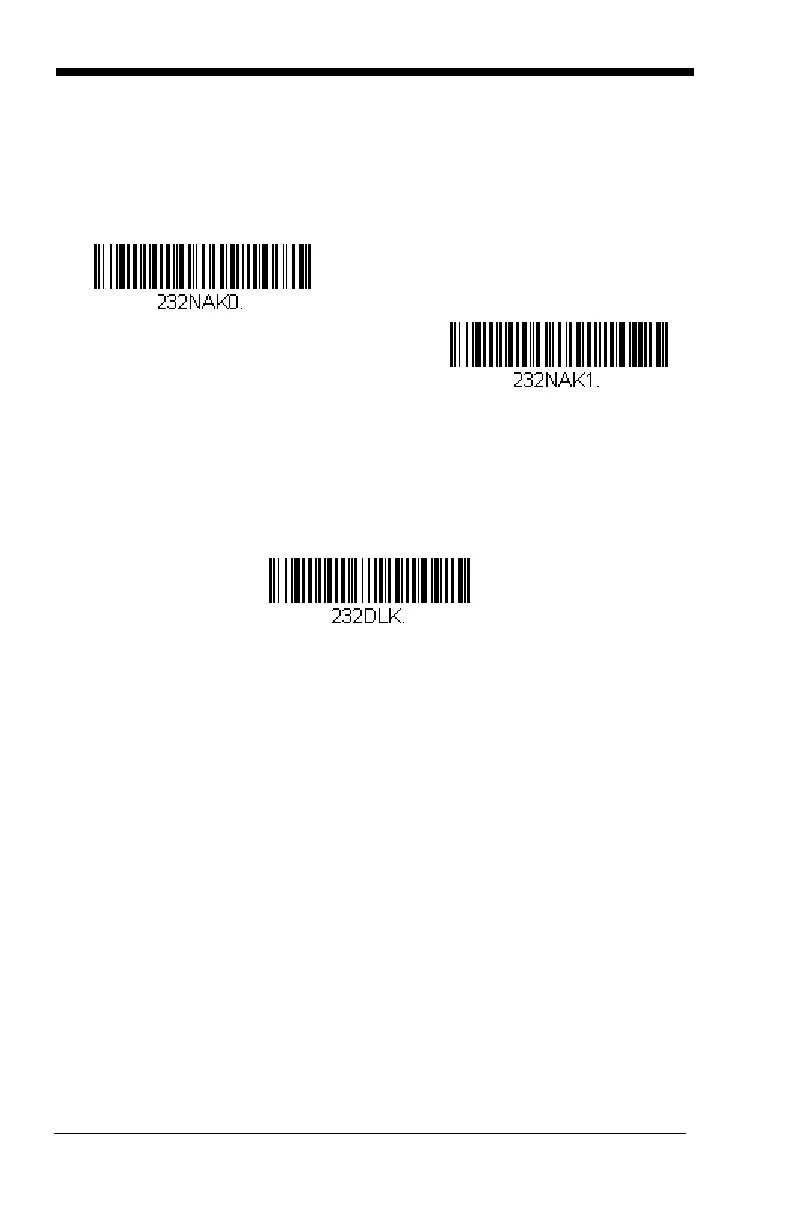2 - 30
Scanner-Bioptic ACK/NAK Mode
Bioptic ACK/Nak On must be scanned so the scanner will wait for an ACK
or NAK from a bioptic scanner after each packet is sent. The Scanner-
Bioptic ACK/NAK Timeout (below) controls how long the scanner will wait
for a response.
Default =
Bioptic ACK/NAK Off.
Scanner-Bioptic ACK/NAK Timeout
This allows you to set the length (in milliseconds) for a timeout for a bioptic
scanner’s ACK/NAK response. Scan the bar code below, then set the time-
out (from 1-30,000 milliseconds) by scanning digits from the inside back
cover, then scanning Save.
Default = 5100.
* Bioptic ACK/NAK Off
Bioptic ACK/NAK On
