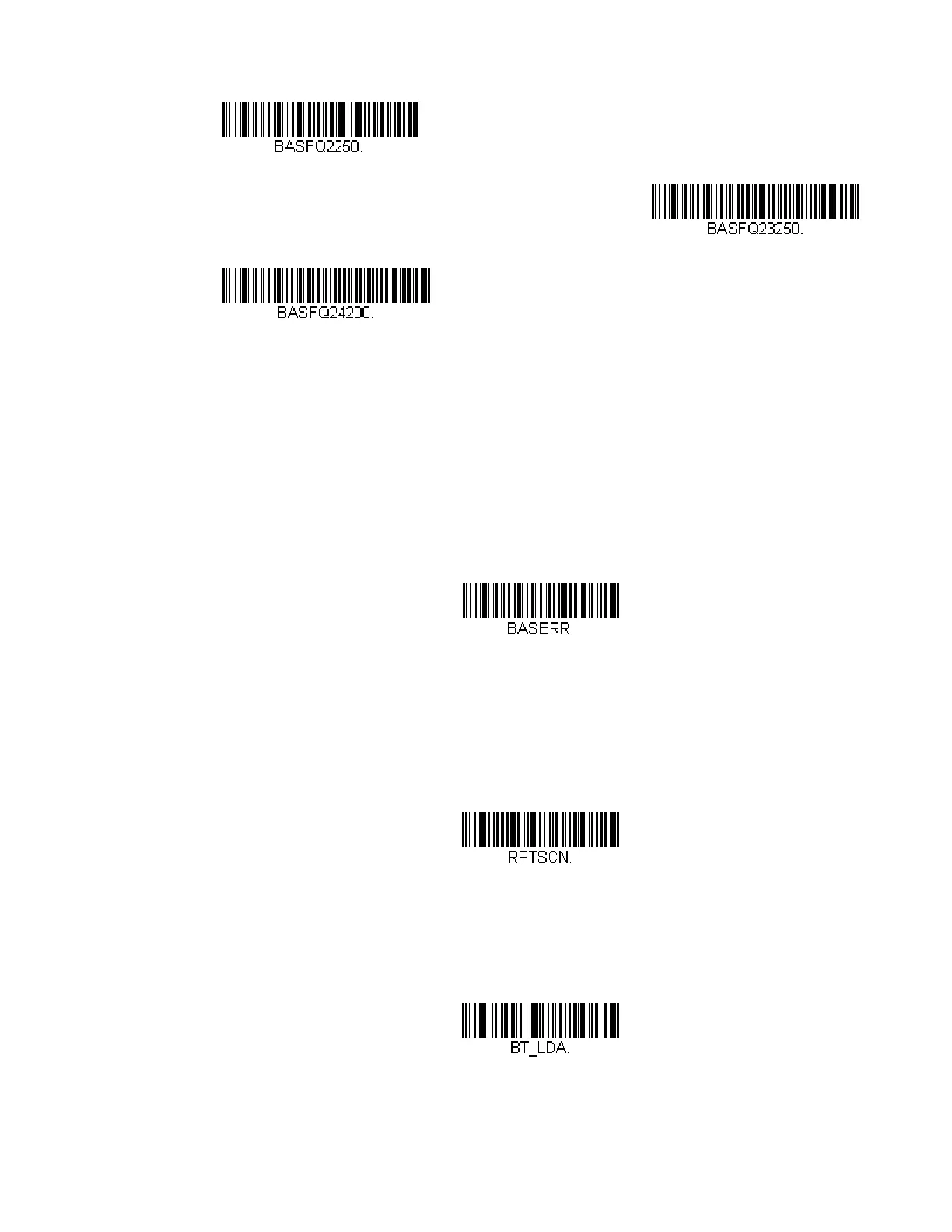Xenon/Granit User Guide 53
Number of Beeps - Base Error
Note: This feature only applies to the CCB01-010BT base.
The number of beeps and LED flashes emitted by the CCB01-010BT base for an
error condition can be programmed from 1 - 9. For example, if you program this
option to have five error beeps, there will be five error beeps and five LED flashes in
response to an error. To change the number of error beeps, scan the bar code below
and then scan a digit (1-9) from the Programming Chart, beginning on page 341,
then Save. Default = 1.
Scanner Report
Scan the bar code below to generate a report for the connected scanners. The
report indicates the port, work group, scanner name, and address. To assign a
name to your scanner, refer to Menu Command Syntax,page 259.
Scanner Address
Scan the bar code below to determine the address of the scanner you are using.
Number of Base Error Beeps/LED Flashes
