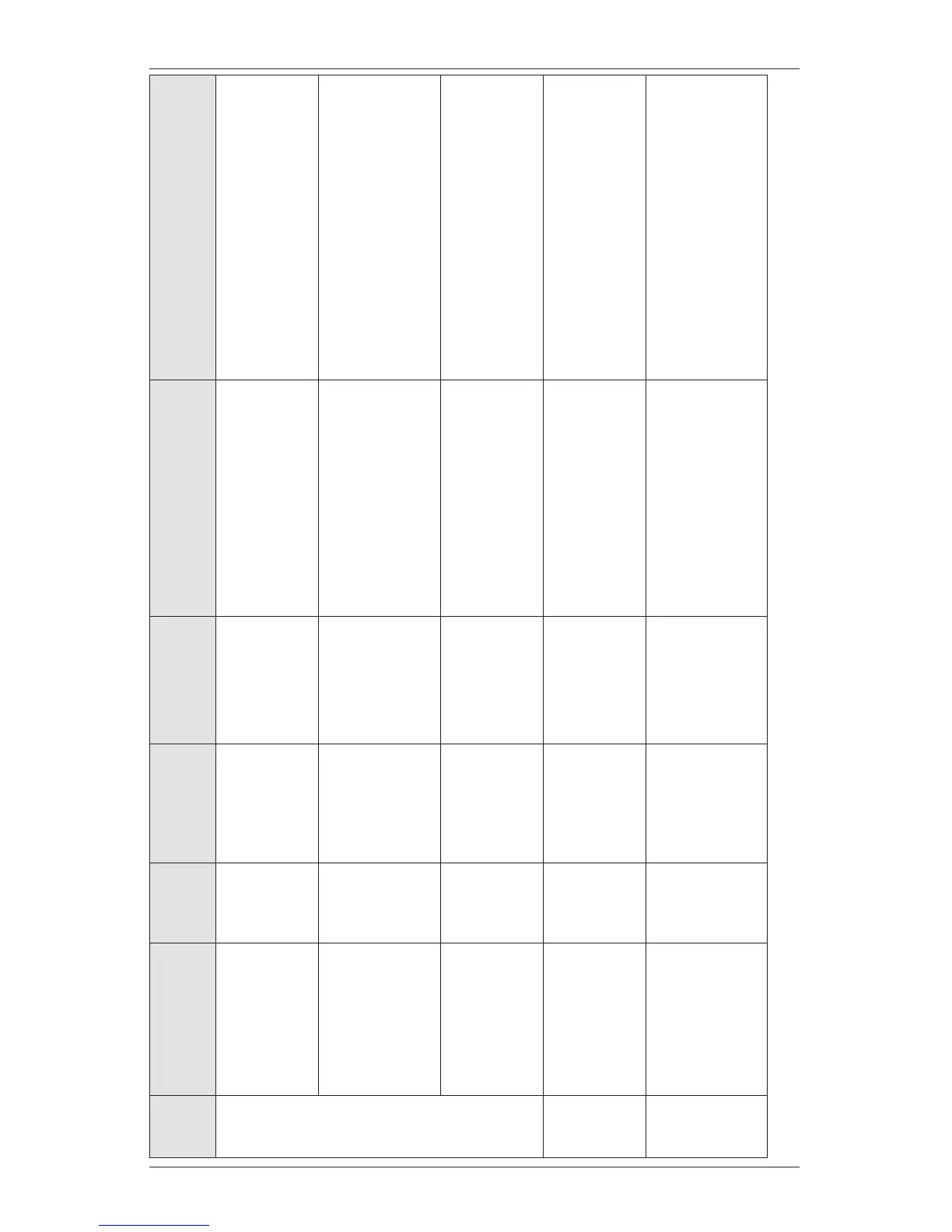XNX Universal Transmitter Quick Start Guide
74
Fault Description
Appli-
cable
Sensors
Latching/
Non-Latch-
ing
Frequencyof
Diagnostic
EventHistoryData ActionForResolution
F123
Sensor Tempera-
ture Error
Optima Non-latching
Sensor fault or warning code
(Note 4)
Check location for heat sources. Fit with
sunshade or other protection. Change
location of the transmitter. Check tem-
perature in Info->Sensor Status to ensure
temperature is being measured properly.
Sensor Tempera-
ture Error
Excel Non-latching
XNX polls sen-
sor every 2 sec-
onds, diagnos-
tic frequency
controlled by
sensor
Sensor fault or warning code
(Note 4)
Check location for heat sources. Fit with
sunshade or other protection. Change
location of the transmitter. Check tem-
perature in Info->Sensor Status to ensure
temperature is being measured properly.
Sensor Tempera-
ture Error
ECC Non-latching 2 seconds Sensor temperature (Celsius)
Check location for heat sources. Fit with
sunshade or other protection. Change
location of XNX. Check temperature in
Info->Sensor Status to ensure tempera-
ture is being measured properly.
F125
Calibration Re-
quired
All Non-latching 2 seconds
Number of days remaining until
calibration expires, negative =
number of days expired
Time since the last span calibration has
exceeded a defined limit. Performing
a successful span calibration will clear
the condition. The limit is the maximum
calibration interval.
F126
Sensor Path Ob-
scured
Optima Non-latching
XNX polls sen-
sor every 2 sec-
onds, diagnos-
tic frequency
controlled by
sensor
Sensor fault or warning code
(Note 4)
Check location for external interference.
Check sensor for dirty windows.