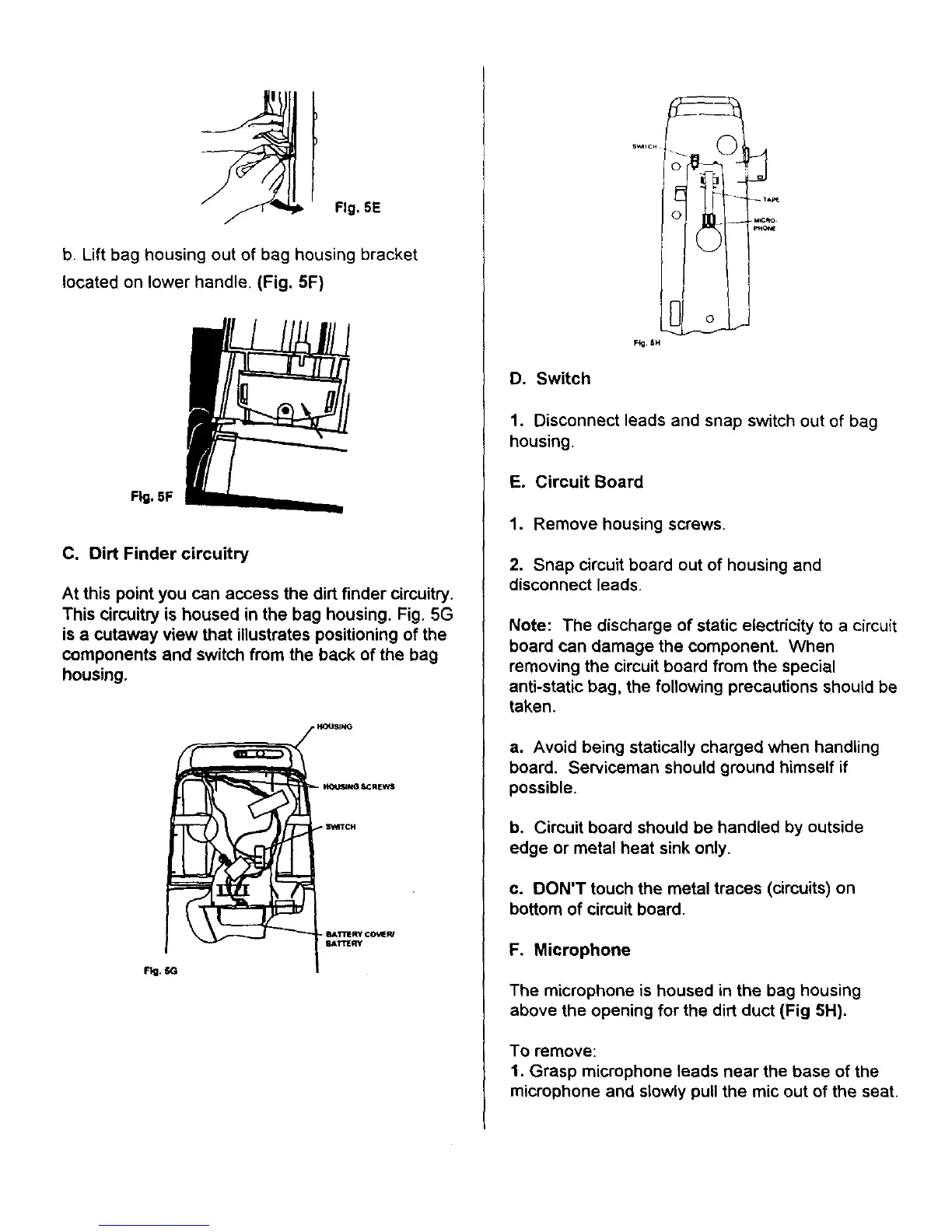Fig. 5E
b. Lift bag housing out of bag housing bracket
located on lower handle. (Fig. 5F)
Fig. 5F
C. Dirt Finder circuitry
At this point you can access the dirt finder circuitry.
This circuitry is housed in the bag housing. Fig. 5G
is a cutaway view that illustrates positioning of the
components and switch from the back of the bag
housing.
M_
Fig SH
D. Switch
1. Disconnect leads and snap switch out of bag
housing.
E. Circuit Board
1. Remove housing screws.
2. Snap circuit board out of housing and
disconnect leads.
Note: The discharge of static electricity to a circuit
board can damage the component. When
removing the circuit board from the special
anti-static bag, the following precautions should be
taken.
a. Avoid being statically charged when handling
board. Serviceman should ground himself if
possible.
b. Circuit board should be handled by outside
edge or metal heat sink only.
c. DON'T touch the metal traces (circuits) on
bottom of circuit board•
F. Microphone
The microphone is housed in the bag housing
above the opening for the dirt duct (Fig SH).
To remove:
1. Grasp microphone leads near the base of the
microphone and slowly pull the mic out of the seat.
