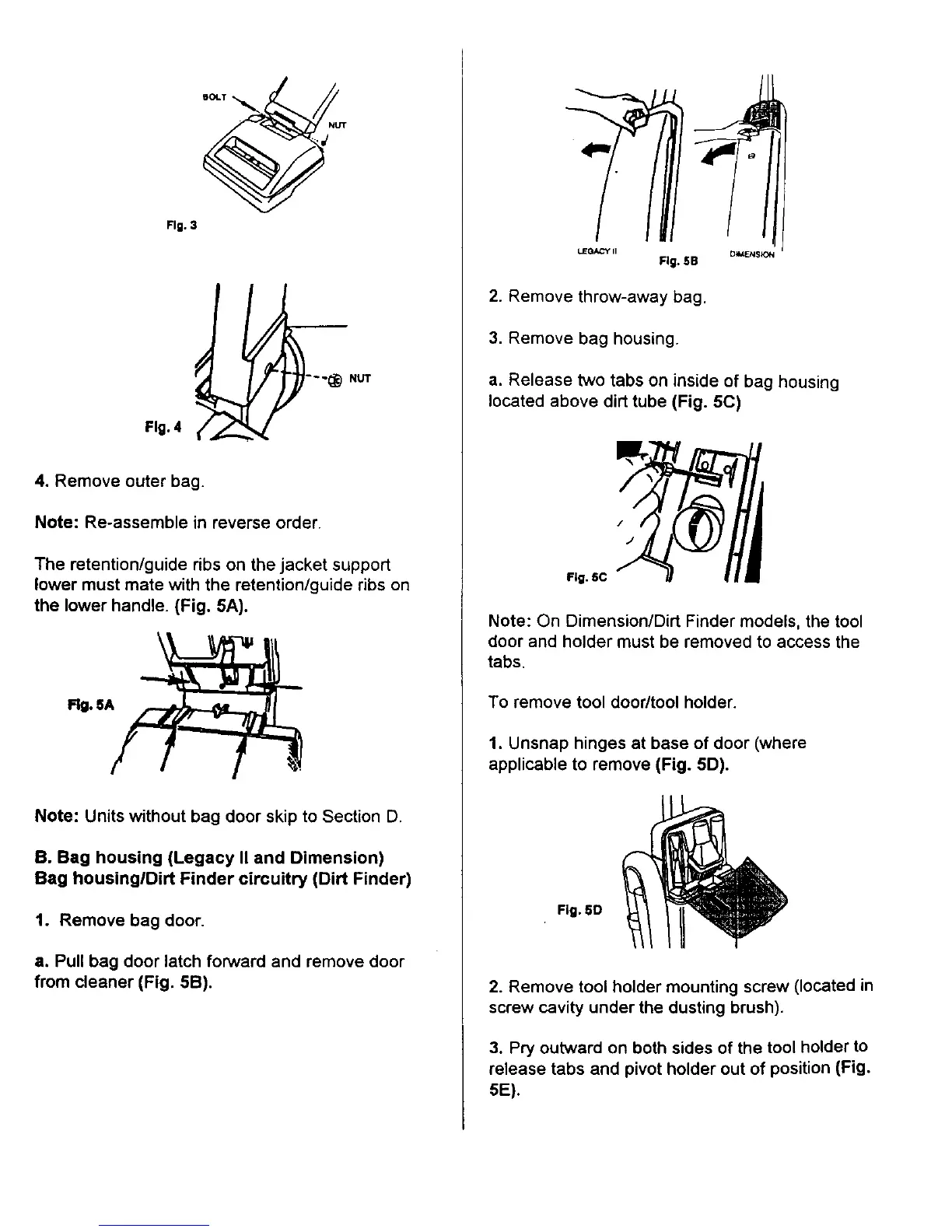Fig. 3
Fig. 4 t/
/
f
4. Remove outer bag.
Note: Re-assemble in reverse order.
The retention/guide ribs on the jacket support
lower must mate with the retention/guide ribs on
the lower handle. (Fig. 5A).
Fig. $A
Note: Units without bag door skip to Section D.
B. Bag housing (Legacy II and Dimension)
Bag housinglDirt Finder circuitry (Dirt Finder)
t. Remove bag door.
a. Pull bag door latch forward and remove door
from cleaner (Fig. 5B).
UEO_CY II
DiMENS,_N
Fig. 5B
2. Remove throw-away bag,
3, Remove bag housing.
a. Release two tabs on inside of bag housing
located above dirt tube (Fig. 5C)
/
J
Fig. 6C
Note: On Dimension/Dirt Finder models, the tool
door and holder must be removed to access the
tabs.
To remove tool door/tool holder.
1. Unsnap hinges at base of door (where
applicable to remove (Fig. 5D).
Fig. 5D
2. Remove tool holder mounting screw (located in
screw cavity under the dusting brush).
3. Pry outward on both sides of the tool holder to
release tabs and pivot holder out of position (Fig.
5E).