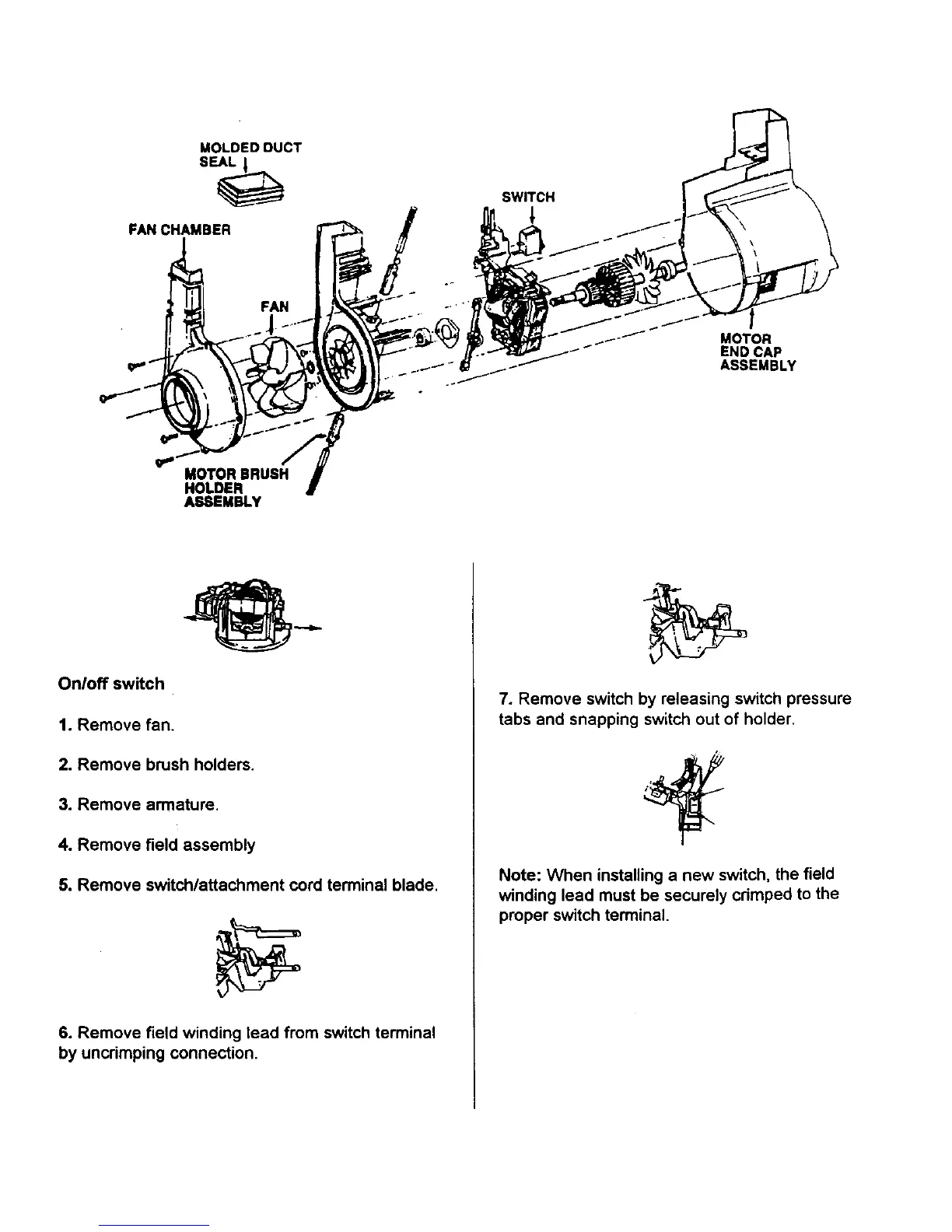MOLDED DUCT
FAN CHAMBER
FAN
SWITCH
1
\
\
\
MOTOR
END CAP
ASSEMBLY
•" A
MOTORBRUSH 7
HOLDER J'
ASSEMBLY
Onloff switch
1. Remove fan.
2. Remove brush holders.
3. Remove armature,
4. Remove field assembly
5. Remove switch/attachment cord terminal blade.
6. Remove field winding lead from switch terminal
by uncrimping connection.
7. Remove switch by releasing switch pressure
tabs and snapping switch out of holder.
Note: When installing a new switch, the field
winding lead must be securely crimped to the
proper switch terminal.