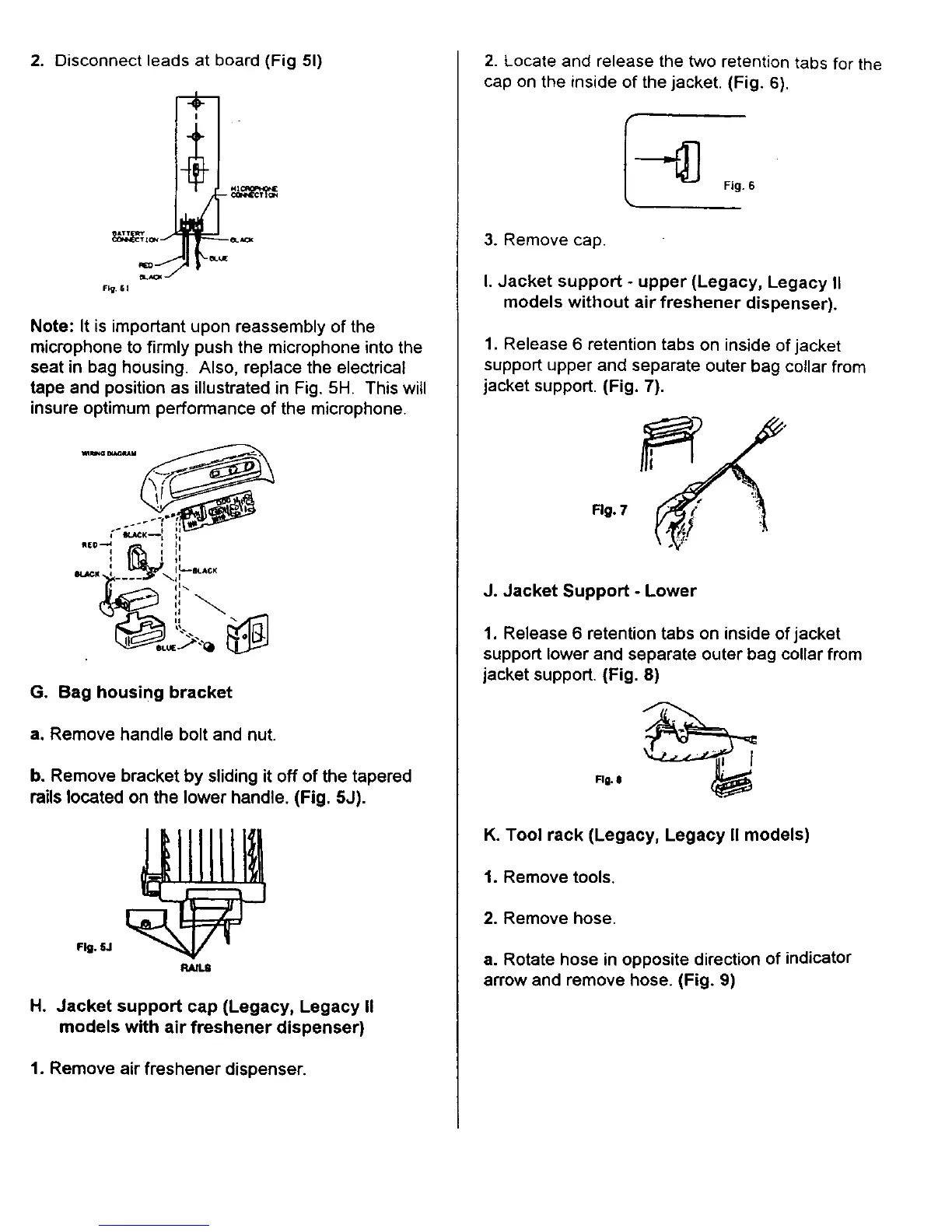2. Disconnect leads at board (Fig 51)
F_.61
Note: It is important upon reassembly of the
microphone to firmly push the microphone into the
seat in bag housing. Also, replace the electrical
tape and position as iltustrated in Fig. 5H. This will
insure optimum performance of the microphone.
G. Bag housing bracket
a. Remove handle bolt and nut.
b. Remove bracket by sliding it off of the tapered
rails located on the lower handle. (Fig. 5J).
Fig. 6J
ItIULII
Ho Jacket support cap (Legacy, Legacy II
models with air freshener dispenser)
1. Remove air freshener dispenser.
2. Locate and release the two retention tabs for the
cap on the inside of the jacket. (Fig. 6).
3. Remove cap.
Fig. 6
I. Jacket support - upper (Legacy, Legacy II
models without air freshener dispenser).
1. Release 6 retention tabs on inside of jacket
support upper and separate outer bag cellar from
jacket support. (Fig. 7).
Fig. 7 _"
J. Jacket Support - Lower
1. Release 6 retention tabs on inside of jacket
support lower and separate outer bag collar from
jacket support, (Fig, 8)
FIg" II
K. Tool rack (Legacy, Legacy II models)
1. Remove tools+
2. Remove hose.
a. Rotate hose in opposite direction of indicator
arrow and remove hose. (Fig. 9)
