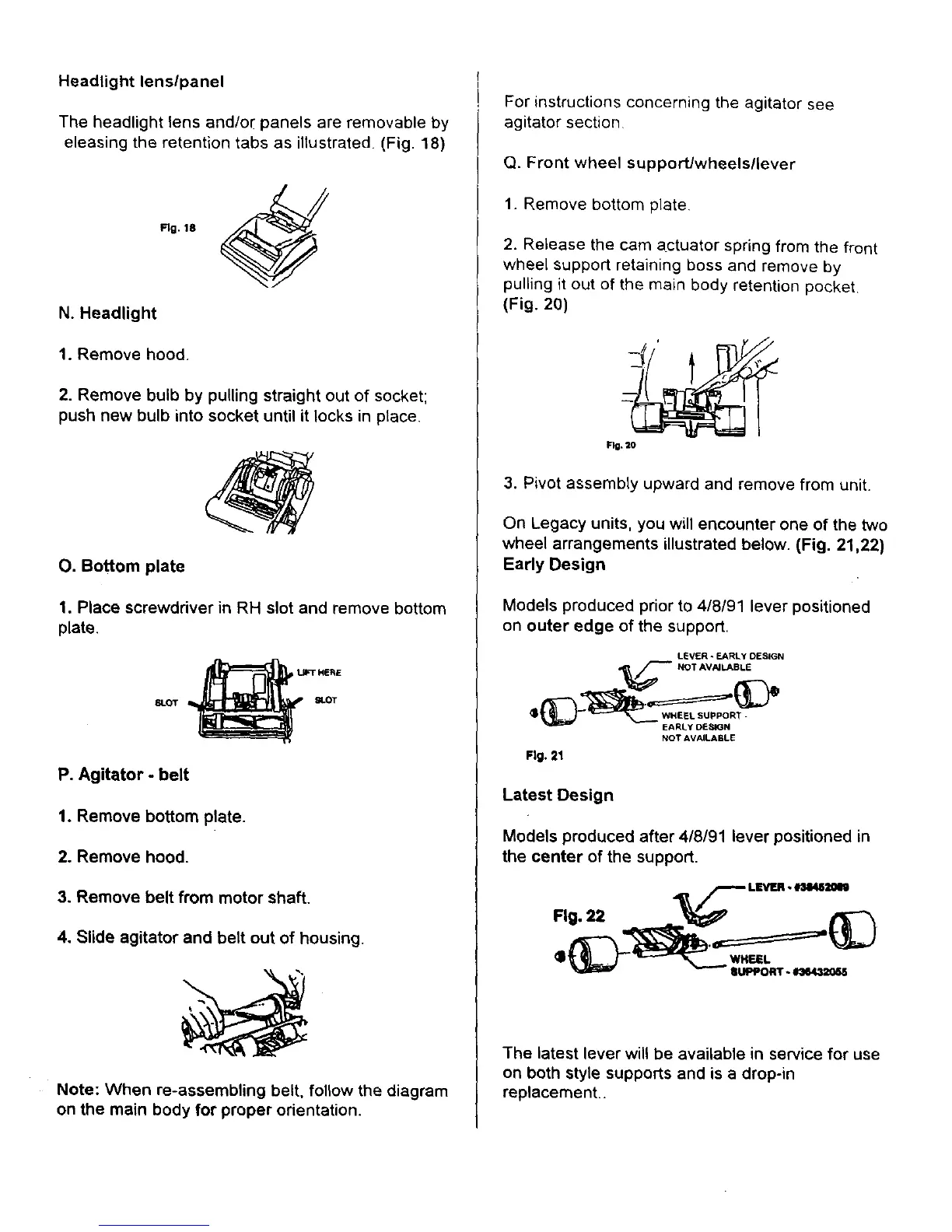Headlight lens/panel
The headlight lens and/or panels are removable by
eleasing the retention tabs as illustrated (Fig. 18)
Fig. 18
N. Headlight
1. Remove hood.
2. Remove bulb by pulling straight out of socket;
push new bulb into socket until it locks in place.
O. Bottom plate
1. Place screwdriver in RH slot and remove bottom
plate.
P. Agitator - belt
1. Remove bottom plate.
2. Remove hood.
3. Remove belt from motor shaft.
4. Slide agitator and belt out of housing.
Note: When re-assembling belt, follow the diagram
on the main body for proper orientation.
For instructions concerning the agitator see
agitator section
Q. Front wheel supportJwheels/lever
1. Remove bottom plate
2. Release the cam actuator spring from the front
wheel support retaining boss and remove by
pulling it out of the main body retention pocket
(Fig. 20)
F,_.=o
3. Pivot assembly upward and remove from unit.
On Legacy units, you will encounter one of the two
wheel arrangements illustrated below. (Fig. 21,22)
Early Design
Models produced prior to 4/8/91 lever positioned
on outer edge of the support.
LEVER - EARLY DESIGN
NOT AVAILABLE
WHEEL SUPPORT -
NOT AVAILABLE
Fig. 21
Latest Design
Models produced after 4/8/91 lever positioned in
the center of the support.
The latest lever will be available in service for use
on both style supports and is a drop-in
replacement..
