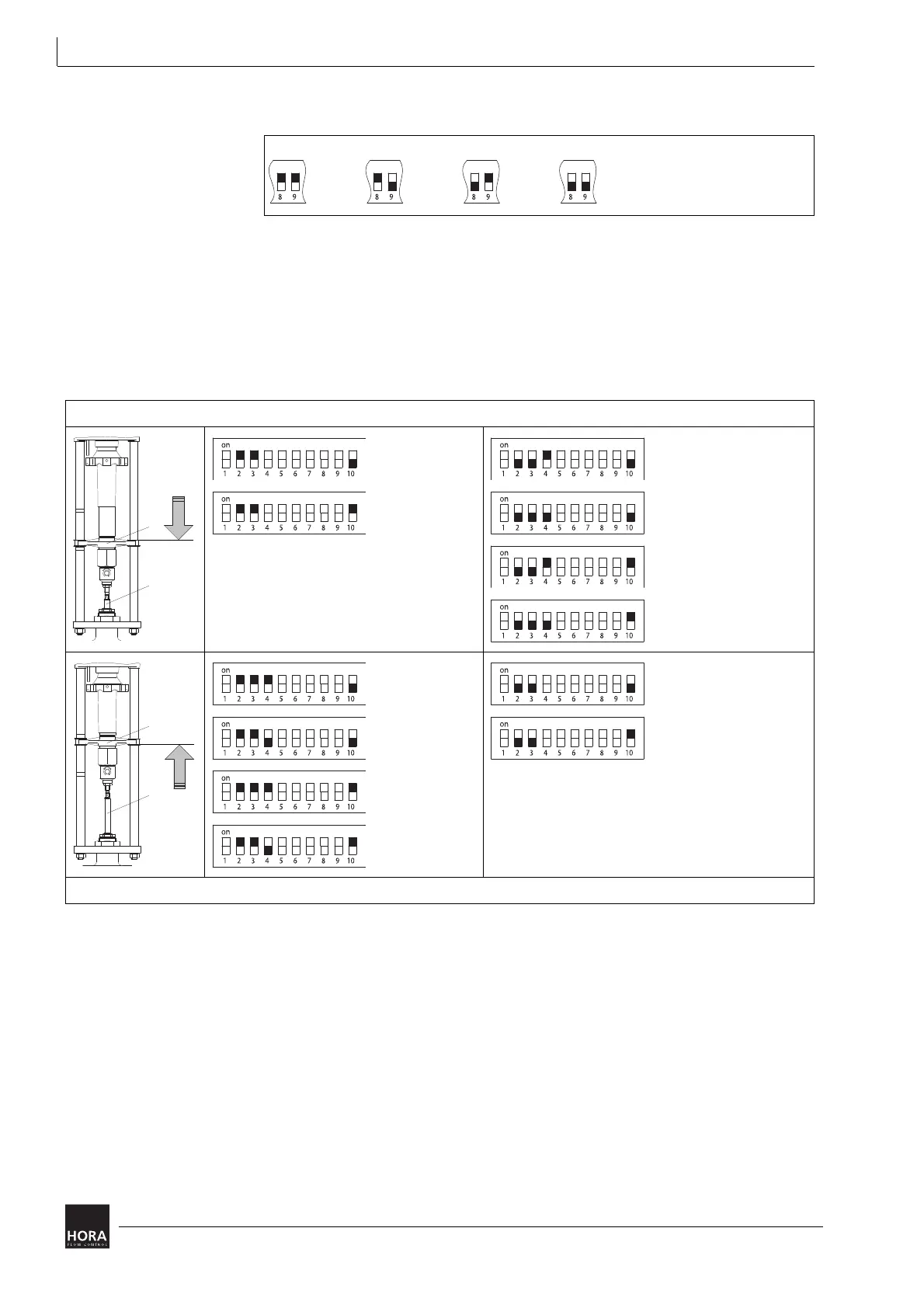5 Commissioning
Linear actuators MC250 • MC253 • MC500 • MC503
24 Version 2.1 - March 2011 Operating Manual
5.4 Set hysteresis
For further information 2.4.6 Hysteresis on page 9
5.5 Set actuating direction
The actuating direction of the linear actuator can be reversed at the coding switch
(inverted operation).
5.6 Set Autotest and Autopause
If coding switch S6 is at ON, Autotest and Autopause are active.
Approaching the limit switch in rapid traverse is triggered approx. every 10 days
in Autotest. A new zero balance is carried out automatically.
A 3-second pause (2-minute measuring cycle) is carried out in Autopause after
more than 20 actuator commands in different directions per minute.
It is not possible to select these two functions separately.
Diagram 18 Set hysteresis
0,15 V 0,05 V 0,3 V 0,5 V
Actuator position Normal operation Inverted operation (X and Y inverted)
Y = 10 V DC
Y = 20 mA
Y = 0 V DC
Y = 2 V DC
Y = 0 mA
Y = 4 mA
Y = 0 V DC
Y = 2 V DC
Y = 0 mA
Y = 4 mA
Y = 10 V DC
Y = 20 mA
Coding switch S2: X (output signal), coding switch S3: Y (input signal)
Table 5 Set actuating direction
