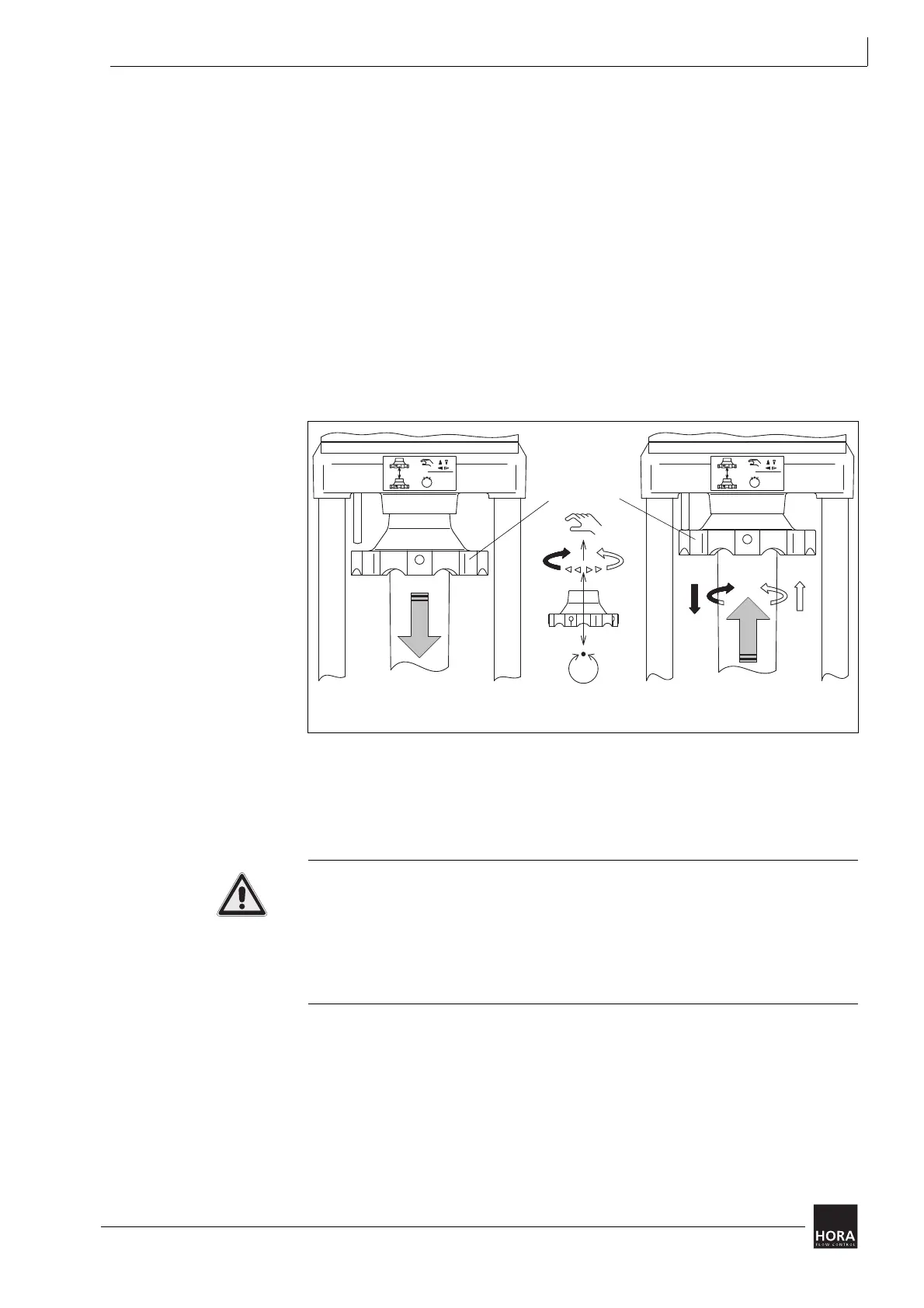6 Operation
Linear actuators MC250 • MC253 • MC500 • MC503
Operating Manual Version 2.1 - March 2011 29
6 Operation
Before the linear actuator can be operated, it must be initialised and the operating
mode selected.
5 Commissioning on page 22
5.9 Initialise the path-measuring system on page 27
6.1 Switching between Manual and Automatic modes
The linear actuator can be operated in Automatic mode or in Manual mode
(manual adjustment).
• In Automatic mode the spindle nut moves into the position specified by the
control.
• In Manual mode the spindle can be adjusted manually, e.g. for inspection
purposes. The output signal (X) is not available in Manual mode.
Proceed as follows to switch to Manual mode
1 Move the handwheel (36) into the manual mode position and rotate it until the
handwheel locks.
Risk of damage to valve and actuator in Manual mode!
The valve can get damaged if it is pressed too firmly into its seat when closing in
Manual mode.
• Do not rotate the handwheel any further if the amount of effort needs to be
increased!
• Never use force.
2 Use the handwheel to rotate the spindle nut into the required position. Rotate the
handwheel until the rotational resistance increases. Do not use force!
Proceeds as follows to switch to Automatic mode
1 Move the handwheel (36) into the automatic mode position.
2 The linear actuator moves first of all into the position specified by coding switch
S7 and then into the position specified by the control.
Automatic mode
36 Hand wheel
Manual mode
Diagram 21 Select Automatic mode
