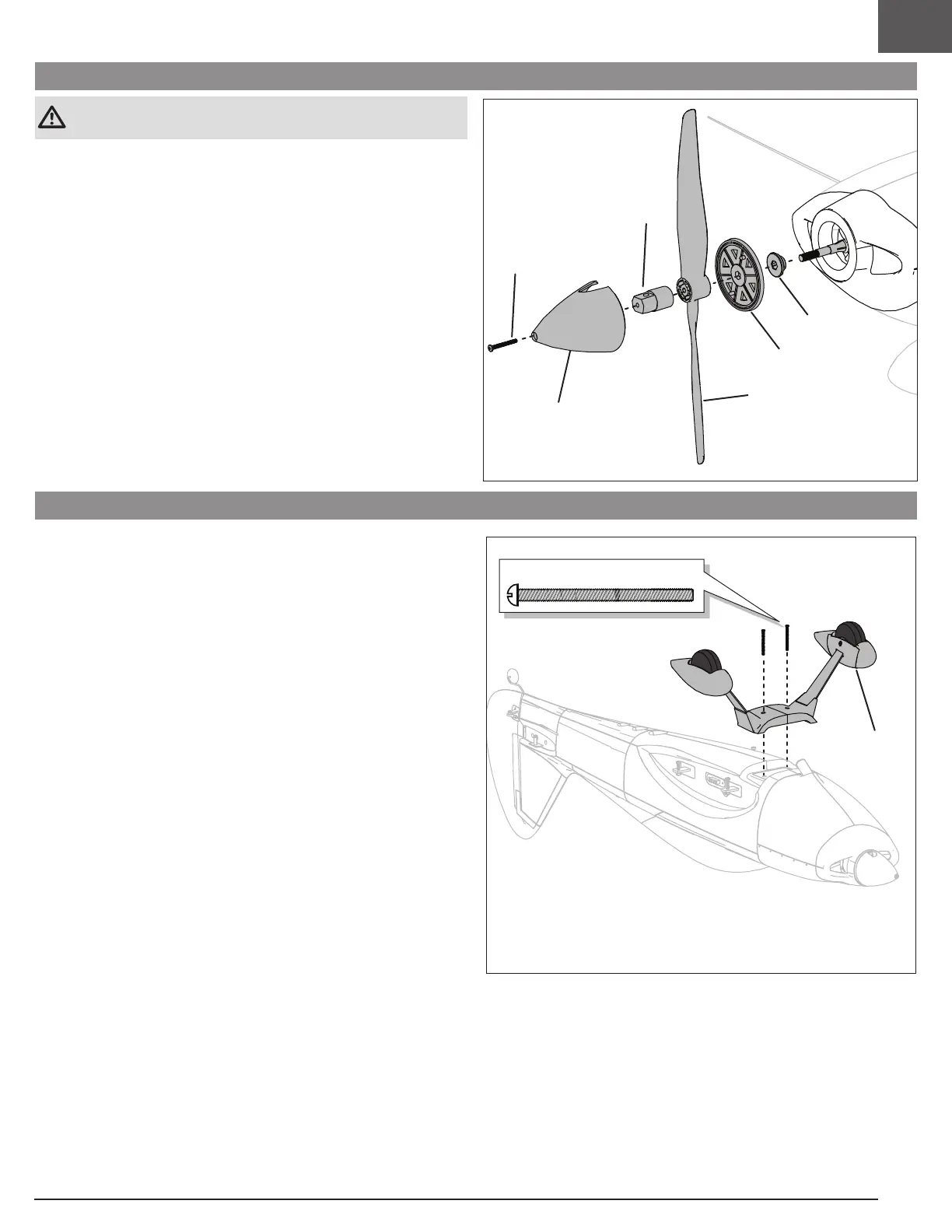EN
9
Model Assembly
Factory Installed Propeller Removal
CAUTION: Before connecting a flight battery and binding to a transmitter,
remove the factory installed propeller.
1. Remove the spinner screw (M3 x 30mm) (A) and spinner (B). Put the shaft of a
tool (for example, a screw driver) in the hole in the side of the spinner nut (C).
Turn the spinner nut counter clockwise to loosen and remove.
2. Slide the propeller (D), spinner backplate (E) and the hub (F) off the
propeller shaft.
Keep the removed parts in a safe place as they will need to be reinstalled at the
end of the model assembly process.
A
B
Landing Gear Installation
1. Install the landing gear assembly (A) into the pocket located at the bottom of
the fuselage as shown.
2. Secure the landing gear into place with the 2 included screws (B)
(M4 x 40mm screws) as shown, using a Phillips screwdriver.
Disassemble in reverse order.
D
B
M4 X 40mm
B
C
A
F
E
