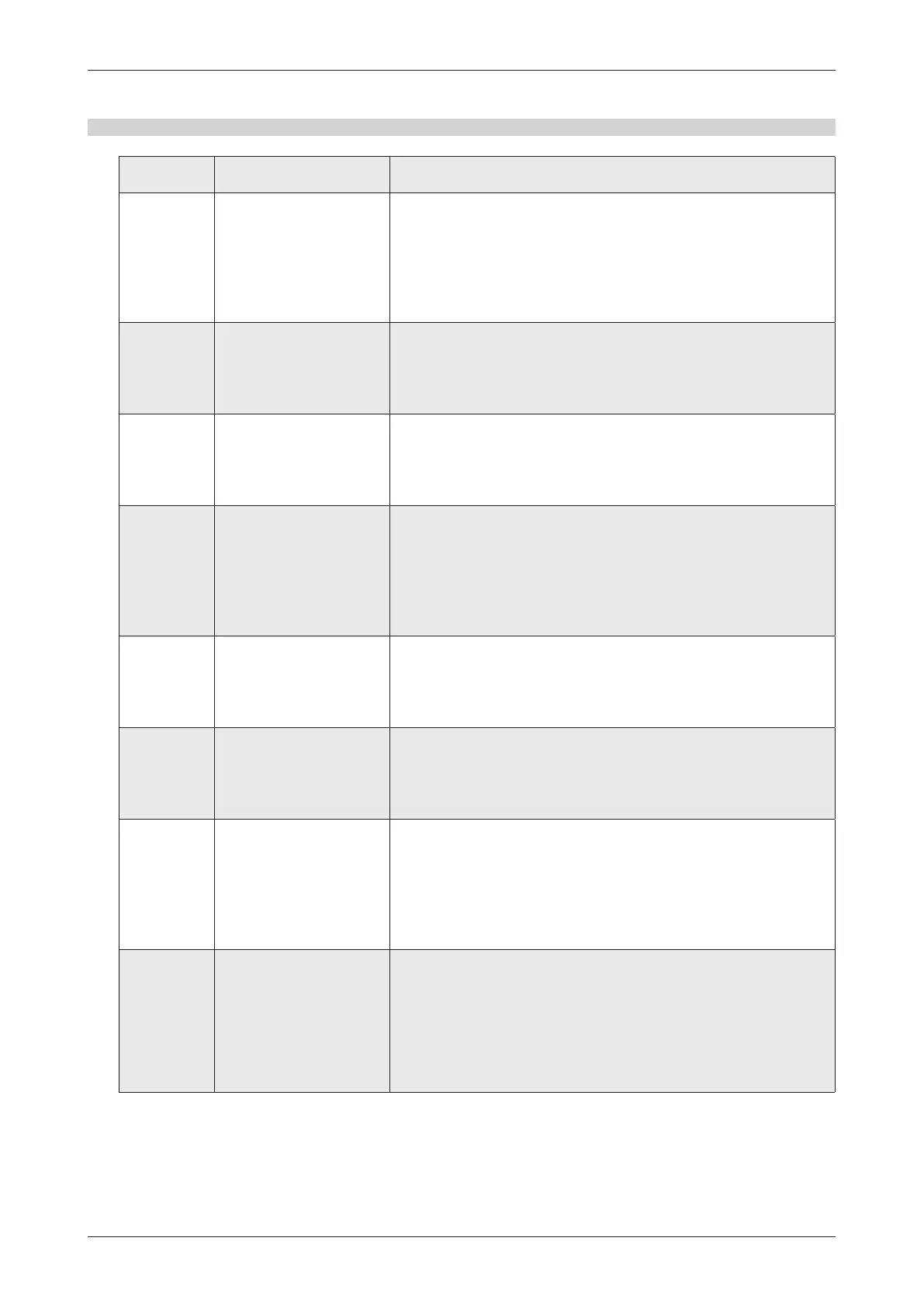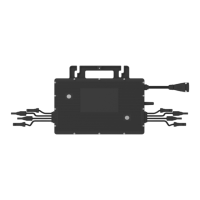6. Troubleshooting
6.1 Troubleshooting List
Alarm Code Alarm Name Suggestion
121
Over temperature
protection
1. Check the ventilation and ambient temperature at the
microinverter installation position.
2. If the ventilation is poor or the ambient temperature exceeds the
limit, improve the ventilation and heat dissipation.
3. If both the ventilation and ambient temperature meet the
requirements, contact your dealer or Hoymiles technical support.
125
Grid conguration
parameter error
1.Check if the grid conguration parameter is correct and upgrade
again.
2. If the fault still exists, contact your dealer or Hoymiles technical
support.
126 Software error code 126
1. If the alarm occurs accidentally and the microinverter can still work
normally, no special treatment is required.
2. If the alarm occurs frequently and cannot be recovered, contact
your dealer or Hoymiles technical support.
127 Firmware error
1.Check if the rmware is correct and upgrade again.
2.Check the communication between DTU and Hoymiles monitoring
system, the communication between DTU and microinverter. Then try
again.
3. If the fault still exists, contact your dealer or Hoymiles technical
support.
128 Software error code 128
1. If the alarm occurs accidentally and the microinverter can still work
normally, no special treatment is required.
2. If the alarm occurs frequently and cannot be recovered, contact
your dealer or Hoymiles technical support.
129 Software error code 129
1. If the alarm occurs accidentally and the microinverter can still work
normally, no special treatment is required.
2. If the alarm occurs frequently and cannot be recovered, contact
your dealer or Hoymiles technical support.
130 Ofine
1.Please make sure that the microinverter works normally.
2.Check the communication status between the DTU and hoymiles
monitoring system or between the DTU and the microinverter.If the
communication is poor, try to make some improvements.
3. If the alarm occurs frequently and cannot be recovered, contact
your dealer or Hoymiles technical support.
141 Grid overvoltage
1. If the alarm occurs accidentally, the grid voltage may be abnormal
temporarily. The microinverter can recover automatically after grid
voltage becomes normal.
2. If the alarm occurs frequently, check whether the grid voltage is
within the acceptable range. If no, contact the local power operator or
change the grid overvoltage protection limit via Hoymiles monitoring
system with the consent of the local power operator.
© 2020 Hoymiles Power Electronics Inc. All rights reserved.
12
Three-phase Microinverter HMT-1800/2250 Troubleshooting
