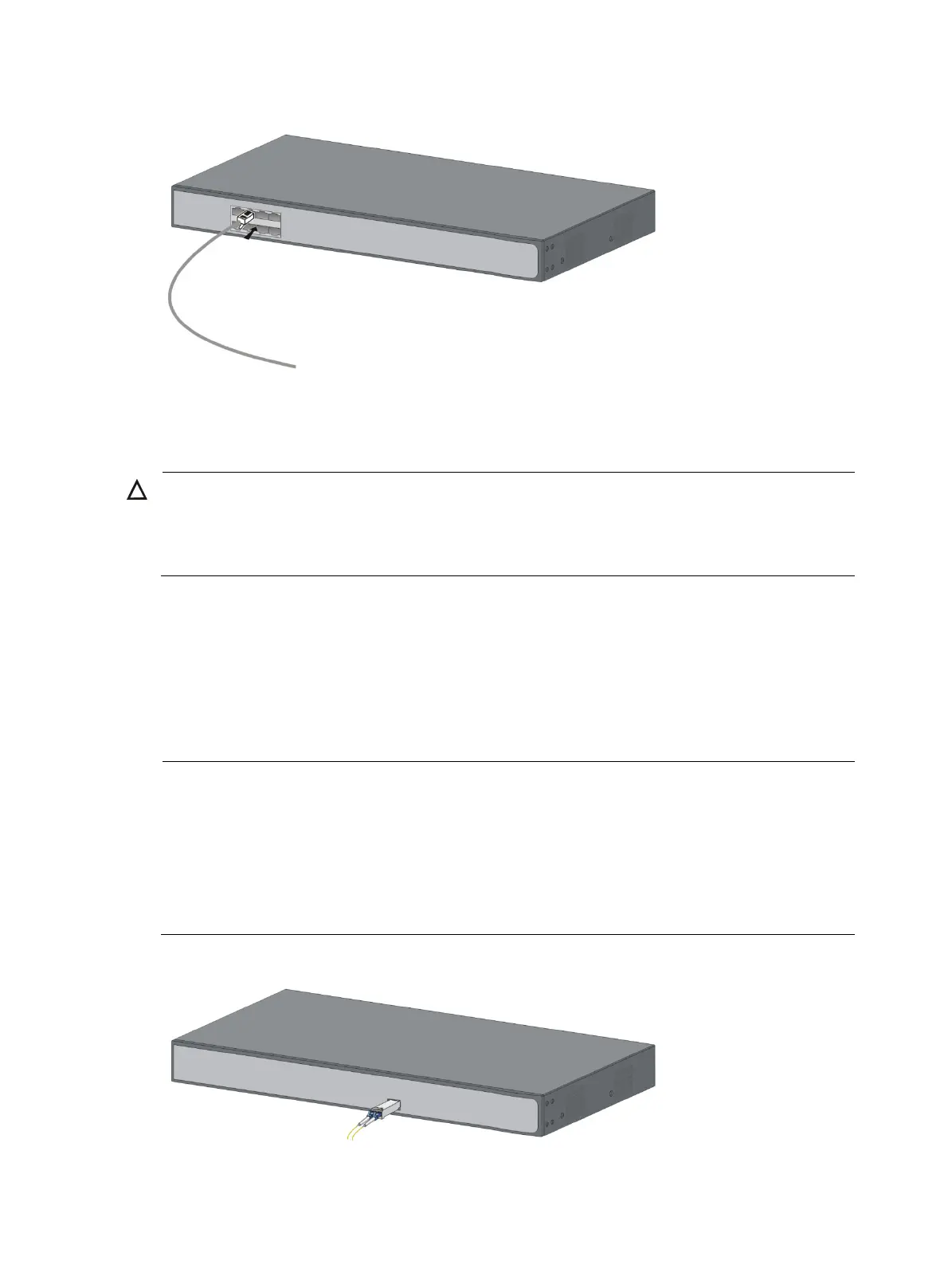9
Figure 11 Connecting network cable
Installing the SFP/SFP+ transceiver module and optical fibers
CAUTION:
• Hold the SFP/SFP+ transceiver module by its two sides when you install or remove the module. Do no
touch the golden plating of the module.
• Remove the optical fiber, if any, from a transceiver module before installing it.
To install an SFP/SFP+ transceiver module and optical fibers:
1. Wear an ESD wrist strap and make sure it makes good skin contact and is reliably grounded.
2. Pivot the clasp of the module up. Holding the module, gently push the module into the slot until it
has firm contact with the slot (when the top and bottom spring tabs catch in the slot).
3. Remove protective sleeves from optical fibers, and the dust plug from the transceiver module.
4. Connect the LC connectors of the optical fibers to the transceiver module.
NOTE:
• Keep the protective sleeves for future use.
• The fiber ports on the HP 1420-24G-2SFP Switch operate in autone
otiation mode. For the link between
the switch and the peer device to operate correctly, verify that the fiber ports on the peer device also
operate in autonegotiation mode.
• For the link between the HP 1420-24G-2SFP+ 10G Uplink Switch and the peer device to operate
correctly, set the fiber ports on both devices to operate at the same speed in full duplex mode.
Figure 12 Installing the SFP/SFP+ transceiver module and optical fibers
