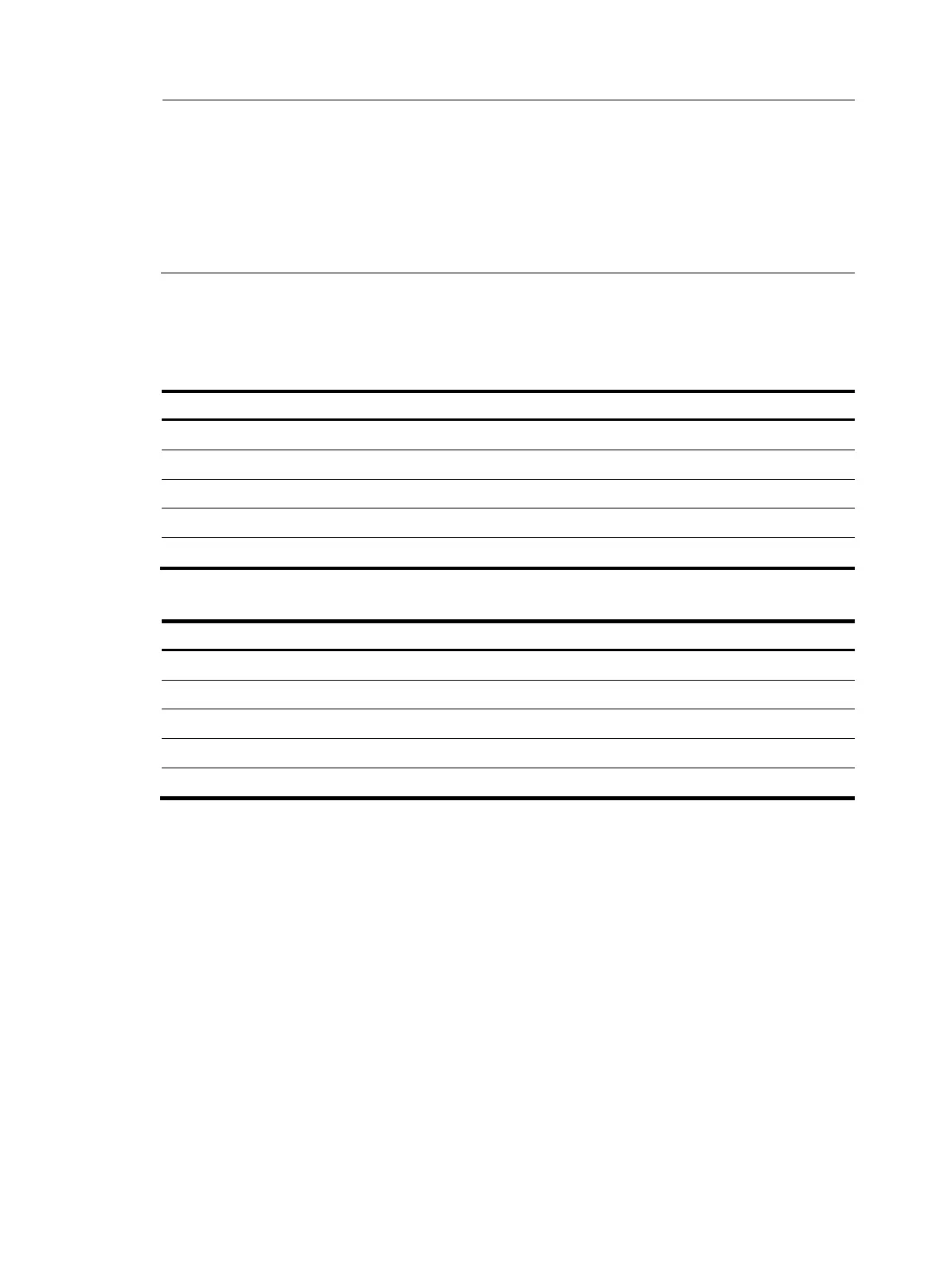19
NOTE:
port with a smaller port ID has a hi
her priority for getting power. When the PoE power reaches the
guard band and a new port requires power, the switch compares the port IDs and performs one of the
following actions:
• Does not supply power to the new port if the ID of the new port is greater than IDs of all existing ports.
• Stops power supply to existing ports whose IDs are greater than the ID of the new port, and supplies
power to the new port.
Fiber port LEDs
Table 8 SFP port LED description
Status Descri
tion
Steady yellow A 100-Mbps link is present.
Flashing yellow The port is receiving or sending data at 100 Mbps.
Steady green A 1000-Mbps link is present.
Flashing green The port is receiving or sending data at 1000 Mbps.
Off No link is present.
Table 9 SFP+ port LED description
Status Descri
tion
Steady yellow A 1000-Mbps link is present.
Flashing yellow The port is receiving or sending data at 1000 Mbps.
Steady green A 10-Gbps link is present.
Flashing green The port is receiving or sending data at 10 Gbps.
Off No link is present.
