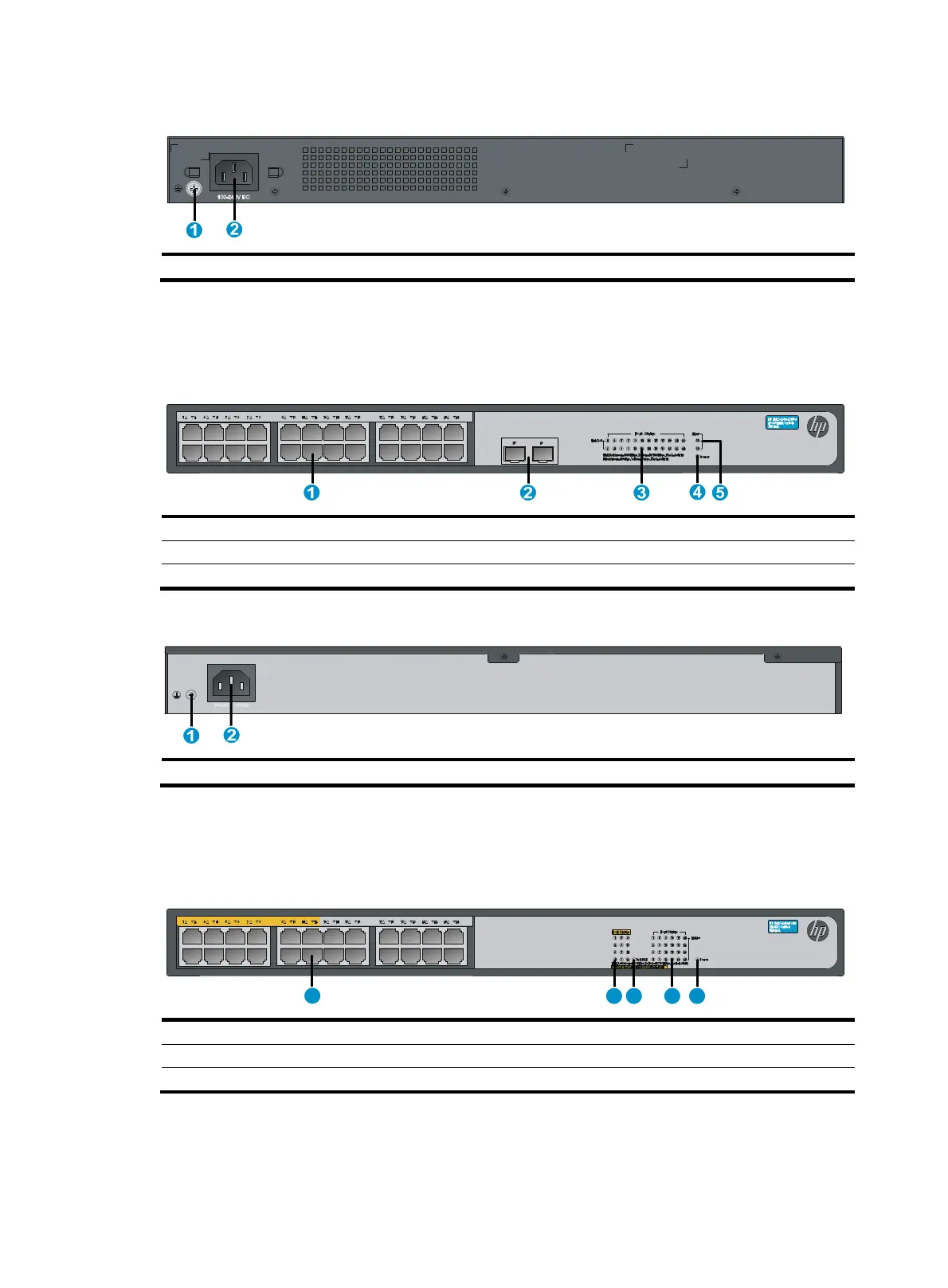15
Figure 17 1420-24G-2SFP rear panel
(1) Grounding screw (2) AC power receptacle
1420-24G-2SFP+ 10G Uplink
Figure 18 1420-24G-2SFP+ 10G Uplink front panel
(1) 10/100/1000BASE-T copper ports (2) 1000BASE-X SFP/10GBASE-SR/LR SFP+ ports
(3) Copper port LEDs (4) Power LED
(5) Fiber port LEDs
Figure 19 1420-24G-2SFP+ 10G Uplink rear panel
(1) Groundin
screw (2)
C power receptacle
1420-24G-PoE+ (124W)
Figure 20 1420-24G-PoE+ (124W) front panel
(1) 10/100/1000BASE-T copper ports (1 to 12 are PoE ports) (2) PoE status LEDs
(3) PoE-MAX LED (4) Copper
port LEDs
(5) Power LED
1 2 3 4 5
