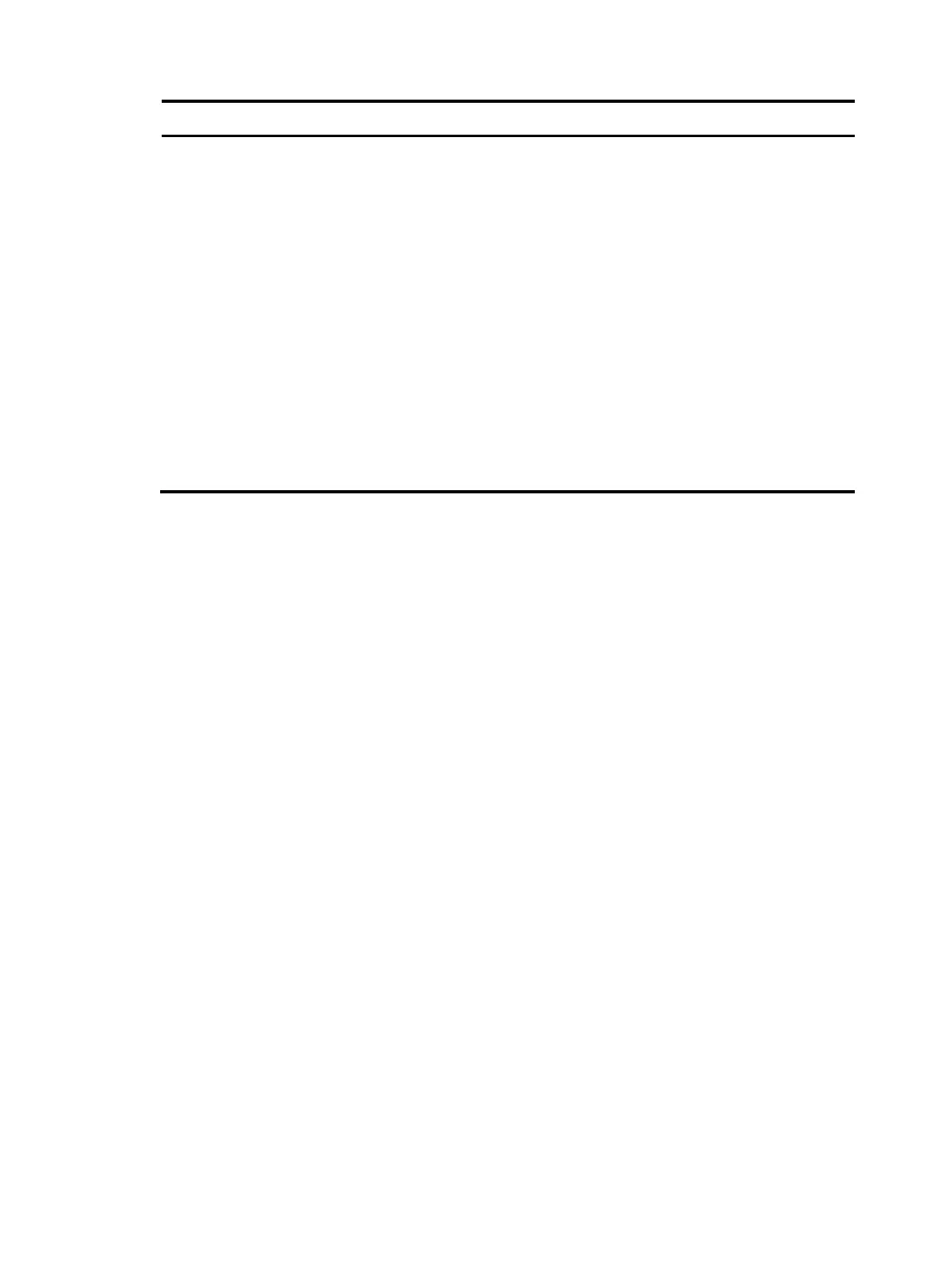7
Symptom Troubleshooting method
Unable to log on to the Web
interface of the HP 1910 switch
1. Use the ping command to check the network connectivity:
a. Ping 127.0.0.1 to verify that TCP/IP has been installed.
b. Ping the management IP address of the switch to verify that the
management PC is connected to the switch. If not, perform the
following check:
{ For local configuration, verify that the IP addresses of the
management PC and the switch are in the same subnet.
{ For remote configuration, verify that the route from the
management PC to the switch is reachable.
2. Check the LED status to verify that the cables are connected
properly.
3. Verify that the switch's port that connects to the management PC is
enabled and belongs to the management VLAN.
4. Verify that the Web browser is not configured with proxy or dial-up
connection.
5. Disable and then enable the local network after you complete local
network settings.
