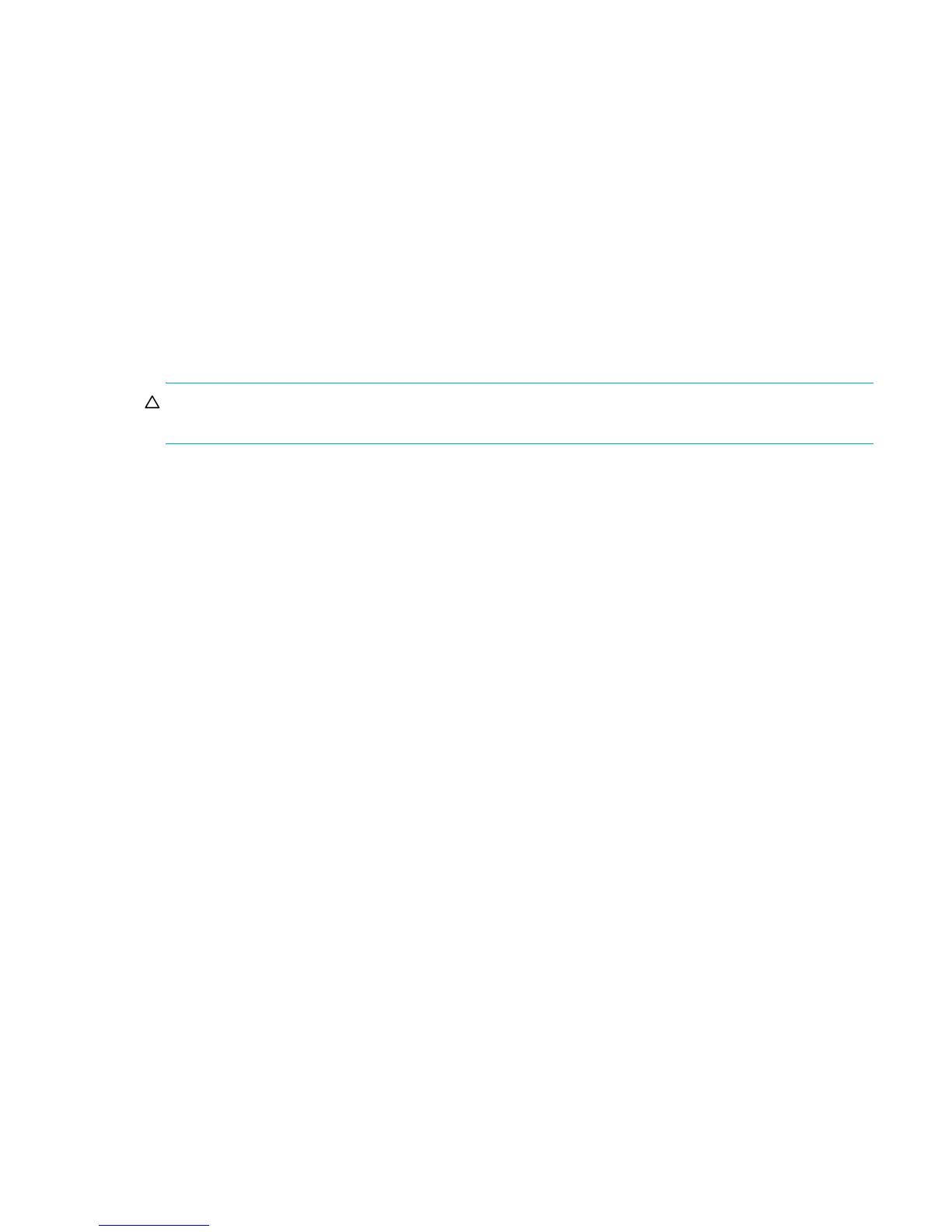HP StorageWorks 2000 G2 Modular Smart Array Reference Guide 43
Changing a vdisk's name
To change a vdisk's name
1. In the Configuration View panel, right-click a vdisk and select Configuration > Modify Vdisk Name. The
main panel shows the vdisk's name.
2. Enter a new name. A vdisk name is case sensitive and cannot already exist in the system. A name
cannot include a comma, double quote, or backslash.
3. Click Modify Name. The new name appears in the Configuration View panel.
Changing a vdisk's owner
Each vdisk is owned by one of the controllers, known as the preferred owner. Typically, you should not
need to change vdisk ownership.
When a controller fails, the partner controller assumes temporary ownership of the failed controller's vdisks
and resources, becoming the current owner. If the system uses a fault-tolerant cabling configuration, both
controllers' LUNs will be accessible through the partner.
CAUTION: Before changing the owning controller for a vdisk, you must stop host I/O to the vdisk’s
volumes. Volume mappings are not affected.
To change a vdisk's owner
1. In the Configuration View panel, right-click a vdisk and select Configuration > Modify Vdisk Owner.
The main panel shows the vdisk's owner.
2. Select a new owner.
3. Click Modify Owner. A confirmation dialog appears.
4. Click Yes to continue; otherwise, click Cancel. If you clicked Yes, a processing dialog appears. When
processing is complete a success dialog appears.
5. Click OK.
Configuring a volume
Changing a volume's name or OpenVMS UID
To change a volume's name
1. In the Configuration View panel, right-click a volume and select Configuration > Modify Volume Name.
2. Enter a new name. A volume name is case sensitive and cannot already exist in a vdisk. A name
cannot include a comma, double quote, or backslash.
3. Click Modify Name. The new name appears in the Configuration View panel.
To change a volume's OpenVMS UID
1. In the Configuration View panel, right-click a volume and select Configuration > Modify Volume Name.
2. Enter a number in the range 1–32767 to identify the volume to the OpenVMS host.
3. Click Modify UID.
