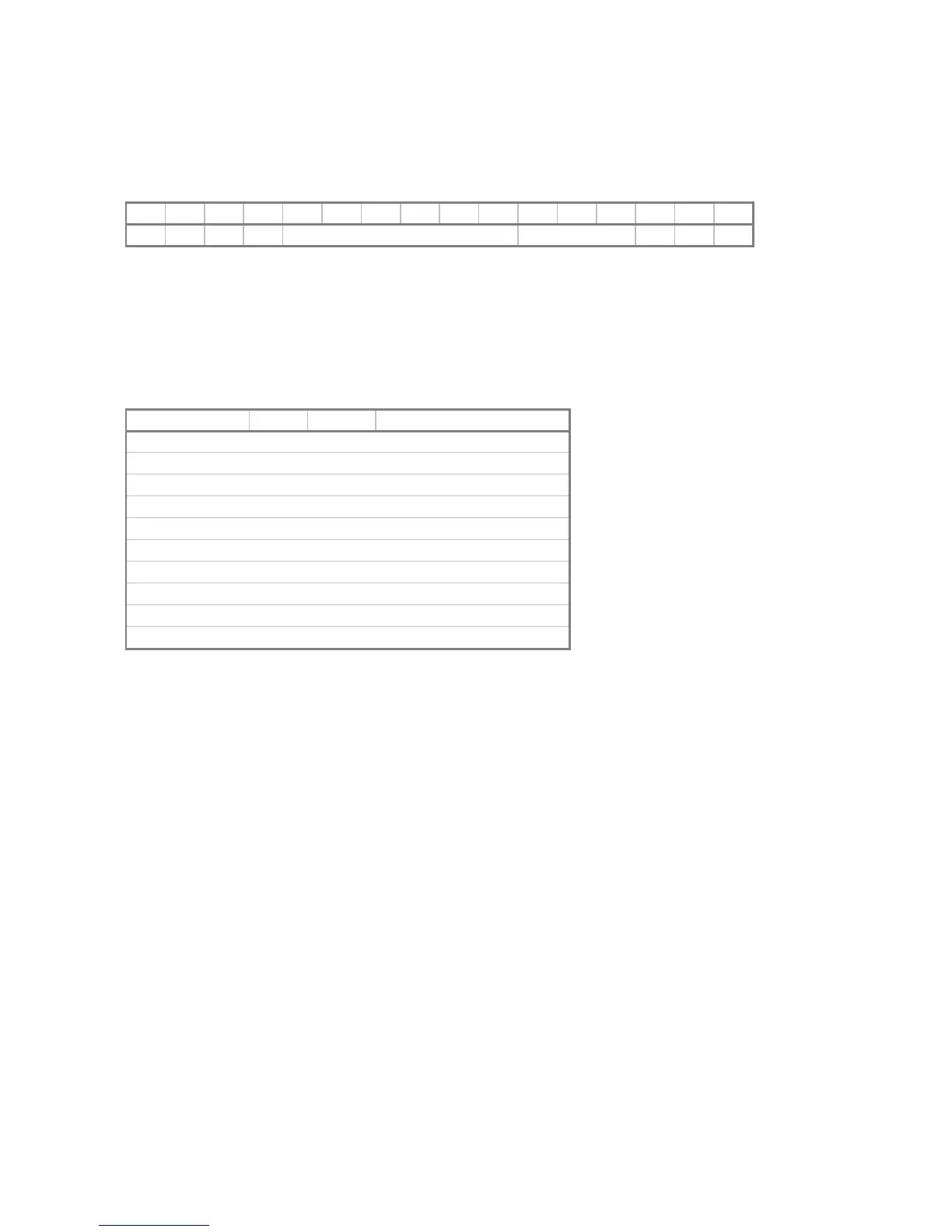69
The interface supports the BOOT command to load a disc boot extension. The BOOT DQC command copies the
HP 12992A boot loader ROM into memory, sets the S register, and begins execution. The S register is set as
follows:
1514131211109876543210
0110 DQD select code unchanged 000
Bits 5-3 of the existing S-register value are retained when the BOOT command is executed and are available to the
boot extension program.
Loader execution ends with a jump indirect through location 2055 octal. The success or failure of the transfer is not
checked.
The Data PCA state contains these registers:
Name Size Radix Action
IBUF
16 8 Input buffer
OBUF
16 8 Output buffer
DBUF [0:127]
16 8 Sector buffer
BPTR
7 10 Sector buffer pointer
CMD
1 2 Command flip-flop
CTL
1 2 Control flip-flop
FLG
1 2 Flag flip-flop
FBF
1 2 Flag buffer flip-flop
XFER
1 2 Transfer in progress flag
WVAL
1 2 Write data valid flag
