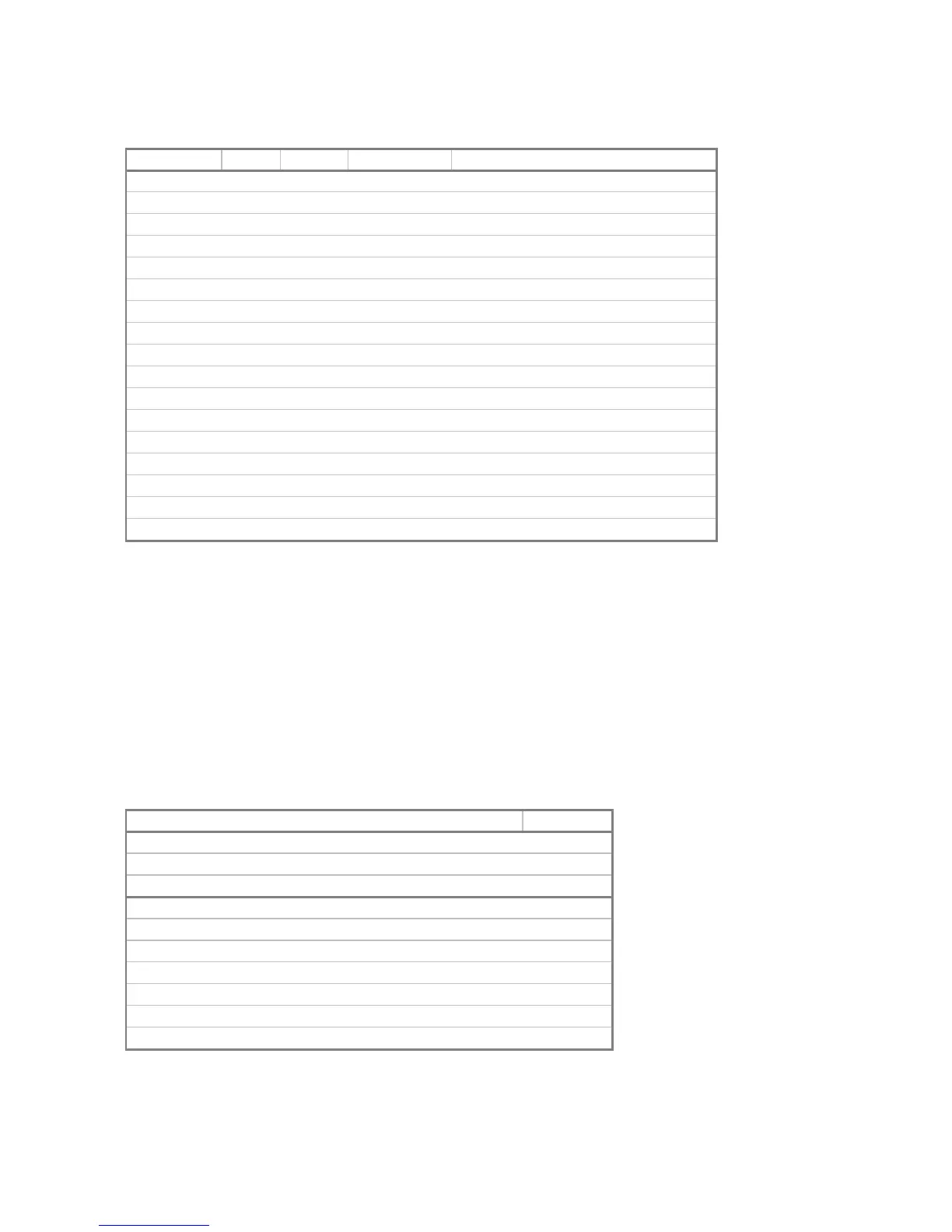70
The Control PCA state contains these registers:
Name Size Radix Read-Only Action
OBUF
16 8 Output buffer
BUSY
28
Busy unit number + 1
CNT
9 8 Check record counter
CMD
1 2 Command flip-flop
CTL
1 2 Control flip-flop
FLG
1 2 Flag flip-flop
FBF
1 2 Flag buffer flip-flop
RARC
8 10 Record address register (cylinder)
RARH
5 10 Record address register (head)
RARS
5 10 Record address register (sector)
CYL [0:1]
8 10 Current cylinder, drives 0-1
HED [0:1]
5 10 Current head, drives 0-1
STA [0:1]
16 8 Drive status, drives 0-1
CTIME
24 10 Data transfer command delay time
DTIME
24 10 Data channel command delay time
STIME
24 10 Seek delay time, per cylinder
XTIME
24 10 Inter-word transfer time
5.3 12606B Disc Memory Interface with One 2770/2771 Disc,
12610B Drum Memory Interface with One 2773/2774/2775 Drum
The 12606B Disc Memory Interface connects one HP 2770A or 2771A fixed-head disc drive to the HP computer
family. The 12610B Drum Memory Interface connects one HP 2773A 2774A, or 2775A fixed-head drum drive.
Both interfaces consist of two Printed Circuit Assemblies installed in adjacent I/O slots. The Data PCA is assigned
the higher-priority (lower numbered) select code, and the Control PCA is assigned the lower-priority select code.
The DRD and DRC devices simulate these PCAs.
The storage capacity of the HP 277x drives is expandable by adding sets of heads to the base model. This
simulation supports the following models and options:
Model-Option Track s Sectors Words Capacity
2770A
32 90 64 180 KW
2771A
64 90 64 360 KW
2771A-001
128 90 64 720 KW
2773A
192 32 64 384 KW
2773A-001
256 32 64 512 KW
2773A-002
320 32 64 640 KW
2774A
384 32 64 768 KW
2774A-001
448 32 64 896 KW
2774A-002
512 32 64 1024 KW
2775A
768 32 64 1536 KW
Attaching a disc or drum image file to a unit simulates applying power to the drive:
ATTACH {-R} DRC <image-filename>
