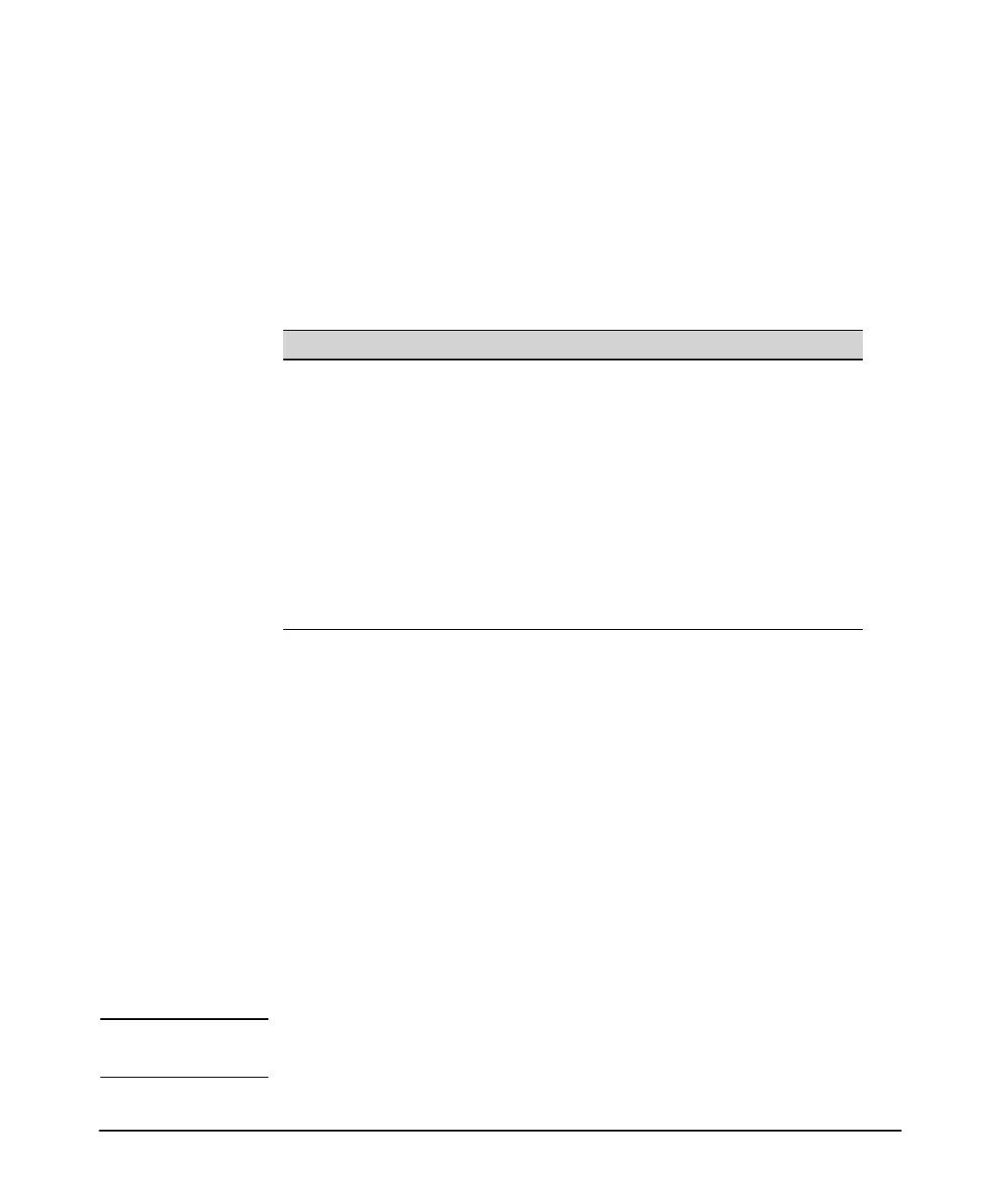1-1
1
IPv6 Addressing Configuration
Introduction
In the default configuration, IPv6 operation is disabled on the switch. This
section describes the general steps and individual commands for enabling
IPv6 operation.
This chapter provides the following:
■ general steps for IPv6 configuration
■ IPv6 command syntax descriptions, including show commands
Most IPv6 configuration commands are applied per-VLAN. The exceptions are
ICMP, ND (neighbor discovery), and the (optional) authorized-managers
feature, which are configured at the global configuration level. (ICMP and ND
for IPv6 are enabled with default values when IPv6 is first enabled, and can
either be left in their default settings or reconfigured, as needed.) For more
information on ICMP, refer to “View the Current IPv6 Addressing Configura-
tion” on page 1-17. For more on ND, refer to “Neighbor Discovery (ND)” on
page 1-12.
Note The switch is capable of operating in dual-stack mode, where IPv4 and IPv6
run concurrently on a given VLAN.
Feature Default CLI
Enable IPv6 with a Link-Local
Address
disabled 1-3
Configure Global Unicast
Autoconfig
disabled 1-4
Configure DHCPv6 Addressing disabled 1-6
Configure a Static Link-Local
Address
None 1-9
Configure a Static Global Unicast
Address
None 1-10
Change DAD Attempts 3 1-14
View Current IPv6 Addressing n/a 1-17
