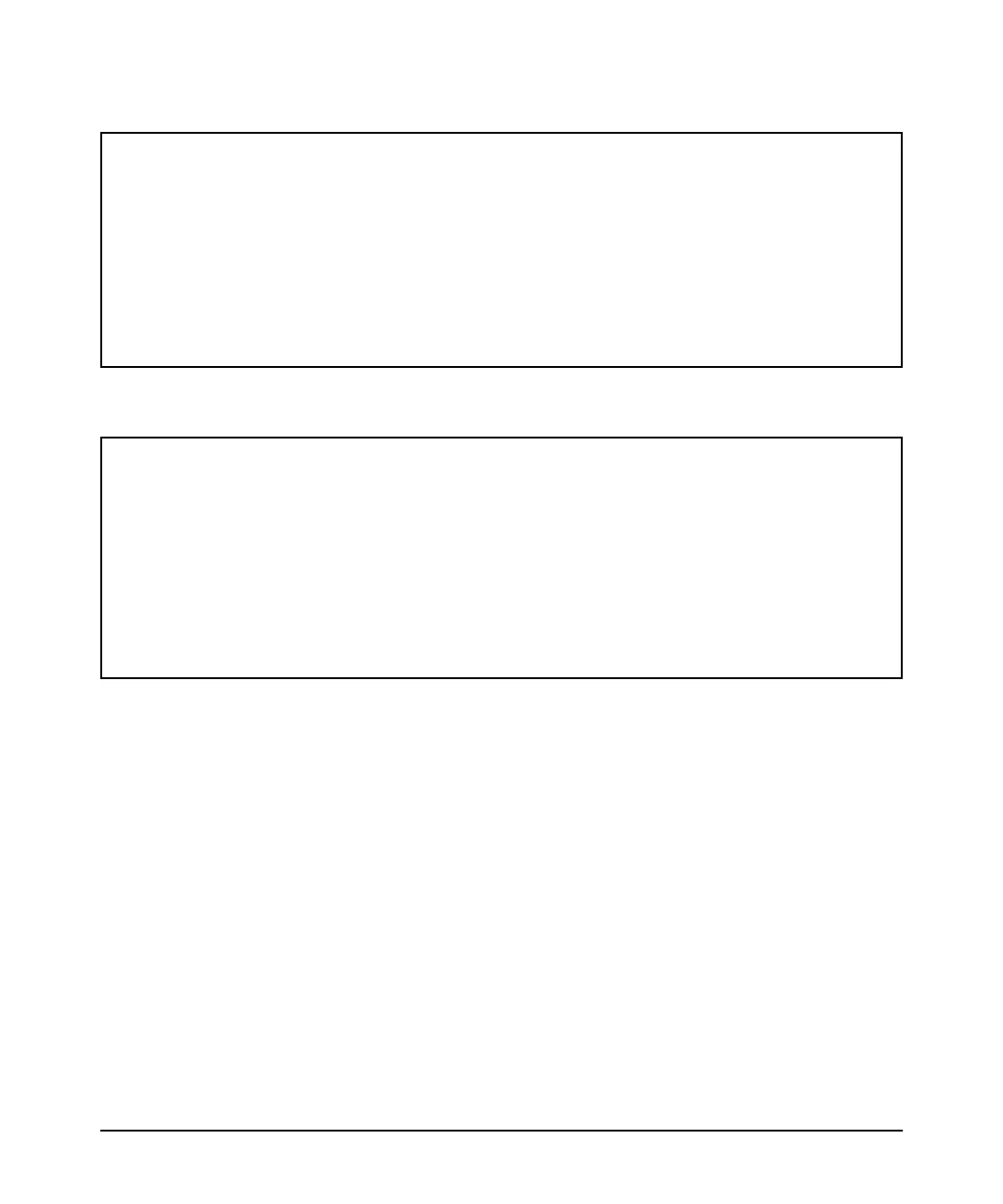2-3
IPv6 Management Features
Viewing and Clearing the IPv6 Neighbors Cache
Figure 2-1. Example of Neighbor Cache Without Specifying a VLAN
Figure 2-2. Example of Neighbor Cache Content for a Specific VLAN
Clearing the Neighbor Cache
When there is an event such as a topology change or an address change, the
neighbor cache may have too many entries to allow efficient use. Also, if an
unauthorized client is answering DAD or normal neighbor solicitations with
invalid replies, the neighbor cache may contain a large number of invalid
entries and communication with some valid hosts may fail and/or the show
ipv6 neighbors command output may become too cluttered to efficiently read.
In such cases, the fastest way to restore optimum traffic movement on a VLAN
may be to statically clear the neighbor table instead of waiting for the
unwanted entries to time-out.
HP Switch(config)# show ipv6 neighbor
IPv6 ND Cache Entries
IPv6 Address MAC Address State Type Port
--------------------------------------- ------------- ----- ------- ----
2001:db8:260:212::101 0013c4-dd14b0 STALE dynamic 1
2001:db8:260:214::1:15 001279-88a100 REACH local
fe80::1:1 001279-88a100 REACH local
fe80::10:27 001560-7aadc0 REACH dynamic 3
fe80::213:c4ff:fedd:14b0 0013c4-dd14b0 REACH dynamic 1
HP Switch(config)# show ipv6 neighbor vlan 10
IPv6 ND Cache Entries
IPv6 Address MAC Address State Age Port
------------------------------------- ------------- ----- ------------- ----
2001:db8:260:212::101 0013c4-dd14b0 STALE 5h:13m:44s 1
2001:db8:260:214::1:15 001279-88a100 REACH 11h:15m:23s 17
fe80:1a3::1:1 001279-88a100 REACH 9h:35m:11s 12
fe80:::10:27 001560-7aadc0 REACH 22h:26m:12s 3
fe80::213:c4ff:fedd:14b0 0013c4-dd14b0 REACH 23 0h:32m:36s 1
