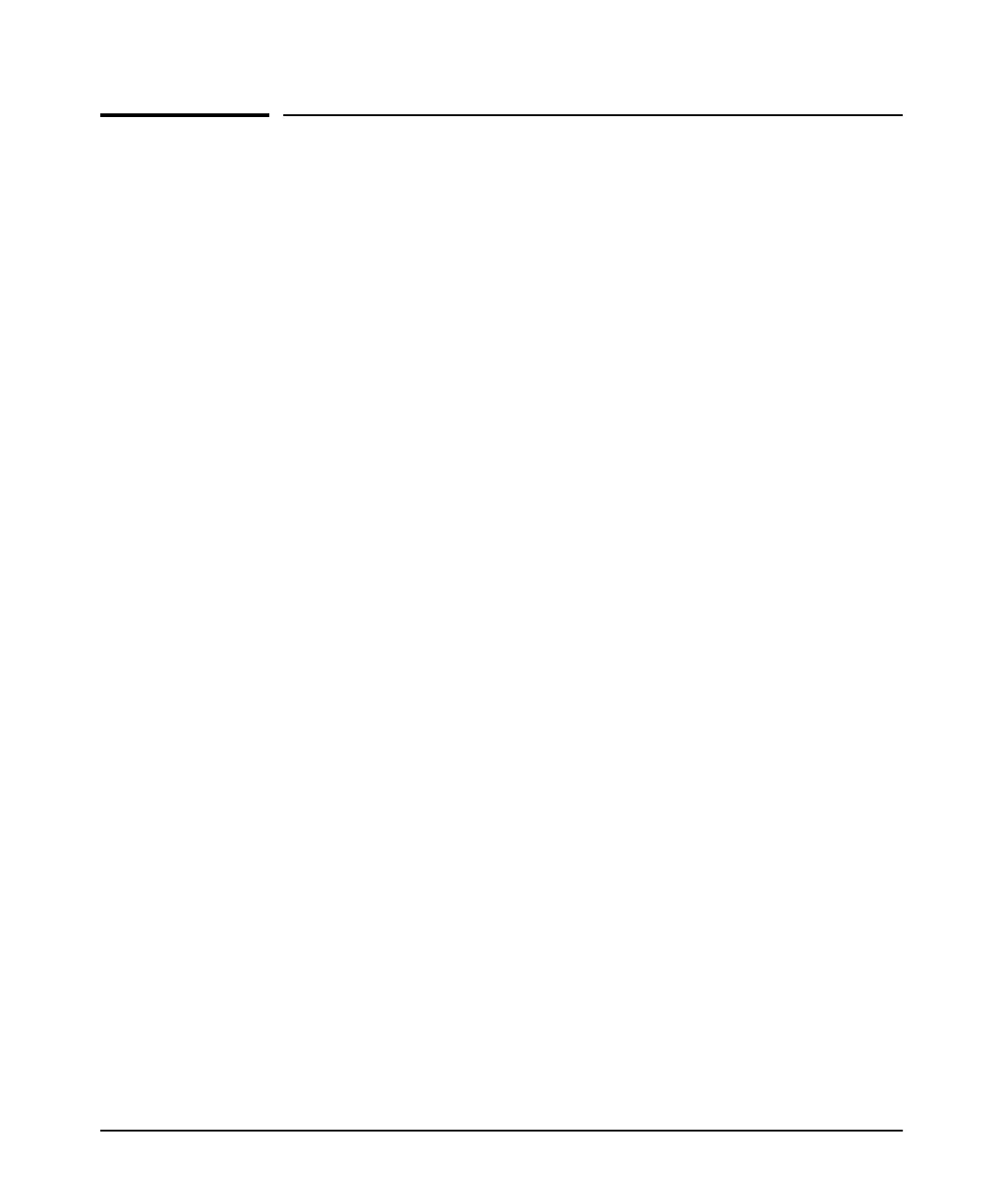1-9
IPv6 Addressing Configuration
Configuring a Static IPv6 Address on a VLAN
Configuring a Static IPv6 Address on a
VLAN
This option enables configuring of unique and static unicast IPv6 addresses
for global and link-local applications, including:
■ link-local unicast (including EUI and non-EUI device identifiers)
■ global unicast (and unique local unicast)
Statically Configuring a Link-Local Unicast Address
Syntax: [no] ipv6 address fe80::< device-identifier > link-local
■ If IPv6 is not already enabled on the VLAN, this command
enables IPv6 and configures a static link-local address.
■ If IPv6 is already enabled on the VLAN, then this command
overwrites the current, link- local address with the speci-
fied static address. (One link-local address is allowed per
VLAN interface.)
< device-identifier >: The low-order 64 bits, in 16-bit blocks,
comprise this value in a link-local address:
xxxx xxxx : xxxx xxxx : xxxx xxxx : xxxx xxxx
Where a static link-local address is already configured, a new,
autoconfigured global unicast addresses assignment uses the
same device identifier as the link-local address.
Notes: An existing link-local address is replaced, and is not
deprecated, when a static replacement is configured.
The prefix for a statically configured link-local address is
always 64 bits, with all blocks after fe80 set to zero. That is:
fe80:0:0:0.
After verification of uniqueness by DAD, a statically config-
ured link-local address status is set to preferred, with a perma-
nent lifetime. (Refer to “View the Current IPv6 Addressing
Configuration” on page 1-17.)
For link-local addressing, the no form of the static IPv6 address
command produces different results, depending on how IPv6
is configured on the VLAN:
