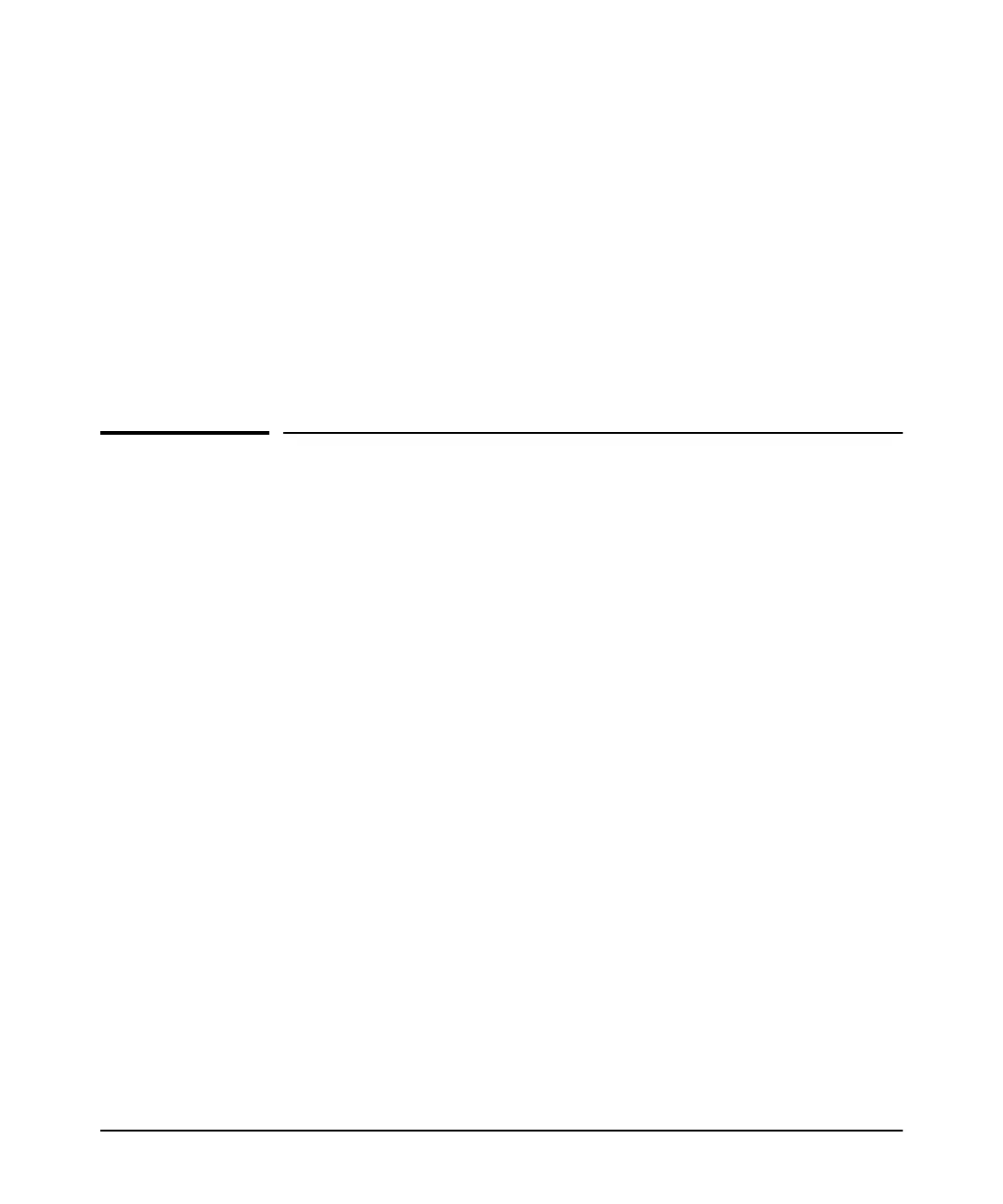1-6
IPv6 Addressing Configuration
Enabling DHCPv6
To view all currently configured IPv6 unicast addresses, use the following:
■ show ipv6 (Lists IPv6 addresses for all VLANs configured on the switch.)
■ show ipv6 vlan < vid > (Lists IPv6 addresses configured on the VLAN.)
For more information, refer to “View the Current IPv6 Addressing Configura-
tion” on page 1-17.
Operating Notes
With IPv6 enabled, the VLAN uses received router advertisements to designate
the default IPv6 router. (Refer to “Router Access and Default Router Selection”
on page 1-23.)
Enabling DHCPv6
Enabling the DHCPv6 option on a VLAN allows the switch to obtain a global
unicast address and an NTP (network time protocol) server assignment for a
Timep server. (If a DHCPv6 server is not needed to provide a global unicast
address to a switch interface, the server can still be configured to provide the
NTP server assignment. This is sometimes referred to as “stateless DHCPv6”.)
Syntax: [no] ipv6 address dhcp full [rapid-commit]
