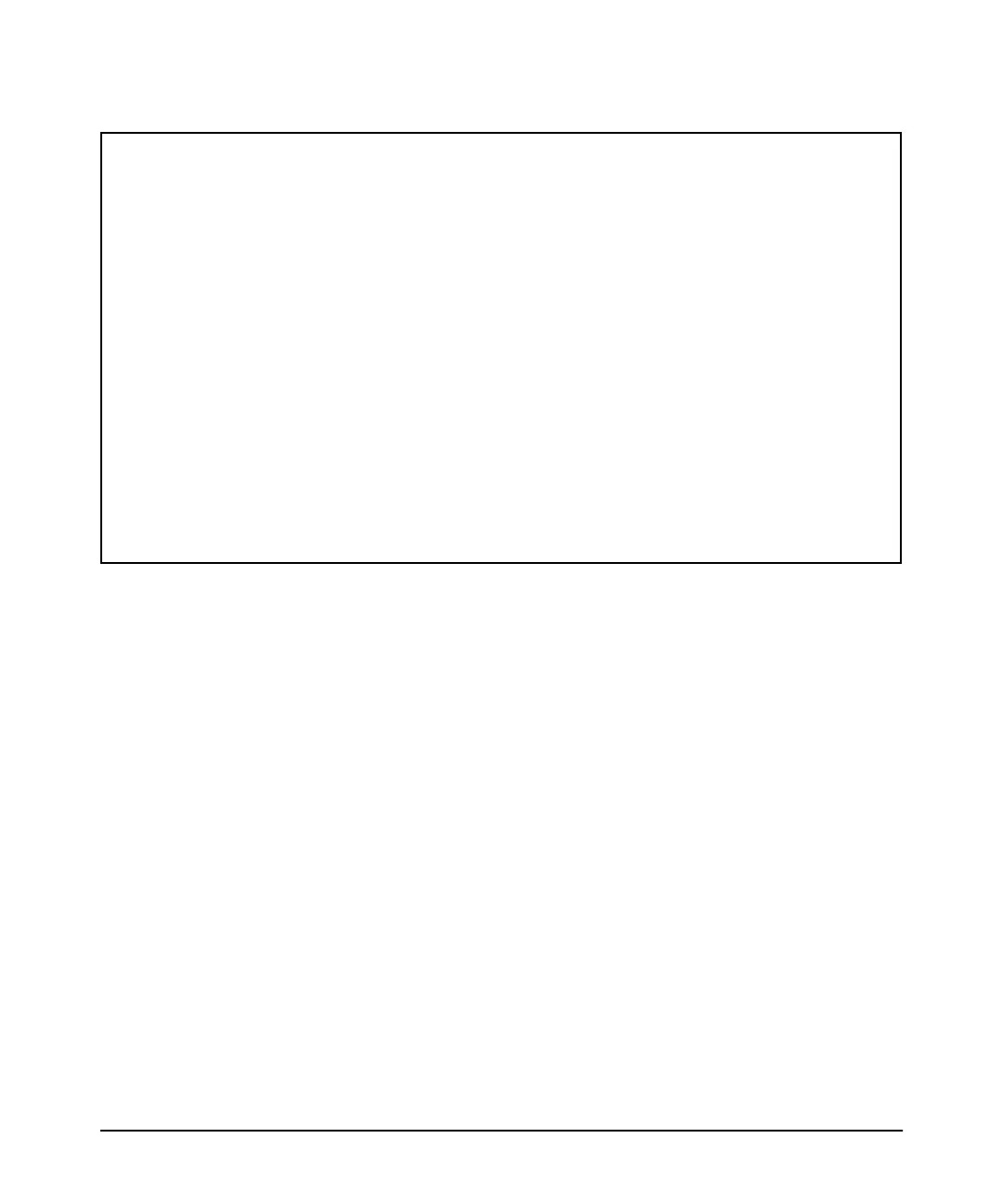1-22
IPv6 Addressing Configuration
View the Current IPv6 Addressing Configuration
Figure 1-3. Example of Show IPv6 VLAN < vid > Output
Switch# show ipv6
Internet (IPv6) Service
IPv6 Routing : Disabled
Default Gateway : fe80::213:c4ff:fedd:14b0
ND DAD : Enabled
DAD Attempts : 3
Vlan Name : DEFAULT_VLAN
IPv6 Status : Disabled
Vlan Name : VLAN10
IPv6 Status : Enabled
Address | Address
Origin | IPv6 Address/Prefix Length Status
---------- + ------------------------------------------- -----------
dhcp | 2001:db8:a03:e102::1:101/64 preferred
manual | fe80::1:101/64 preferred
Syntax: show run
In addition to the other elements of the current configuration,
this command lists the statically configured, global unicast
IPv6 addressing, and the current IPv6 configuration per-
VLAN. The listing may include one or more of the following,
depending on what other IPv6 options are configured on the
VLAN. Any stateless address autoconfiguration (SLAAC)
commands in the configuration are also listed in the output,
but the actual addresses resulting from these commands are
not included in the output.
■ ipv6 enable
■ ipv6 address fe80::< device-id > link-local
■ ipv6 address < prefix >:< device-id >/< prefix-length >
■ ipv6 address autoconfig
■ ipv6 address dhcp full [rapid-commit]
